Yes, with the new iOS 16 update for Apple devices, it is possible to lock your child’s phone remotely.
Children are born with a deep, innate desire to grab all kinds of information in their pockets. Apparently, the young generation somehow depends on social media, whether it’s about getting trendy updates or connecting with friends.
Being a parent, you must be aware of the content your children are involved in and with whom they’re connecting. Here, social media parental control can do a fine job. Many apps have built-in options and some require settings to be altered to ensure safety. Want to learn how? Go through this blog.
Parents need to control their children and keep them off of social media. Use parental control! There would be alot less of this crap going on. That also includes online gaming. And they wonder why, and cry over suicides and shootups. 🙄 Where were you? Not doing your JOB.
— AmyG 😎👽💪 (@ebethamy) March 22, 2023
Quick Answer: With the built-in parental controls on social media apps, you’ll be able to set a daily screen time limit, filter comments, restrict mature content, update privacy settings, and do much more to ensure your children’s safety.
Setting parental controls on social media apps like Facebook, Instagram, Snapchat, etc. is an effective method to keep your kids away from mature content and safe from several potential threats.
That said, we’re about to list social media platforms that are well-known and how you can set parental controls for them.
To set up Instagram parental control, all you need to do is enable the Supervised Account. It helps you connect your account with your child’s so that you can monitor their activities on the platform.
Tap on the Hamburger menu and open “Supervision” under the “For families” section.
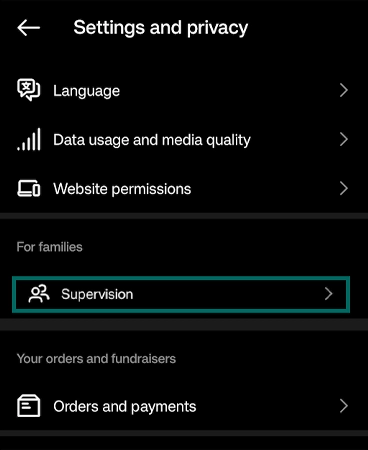
Apart from this, you can go to the “Privacy Settings,” and:
In order to set Facebook parental controls, you can choose to make changes via the “Take a Privacy Checkup” option.
| Go to: Profile >> Settings and privacy >> Privacy shortcuts >> Take a Privacy Checkup |
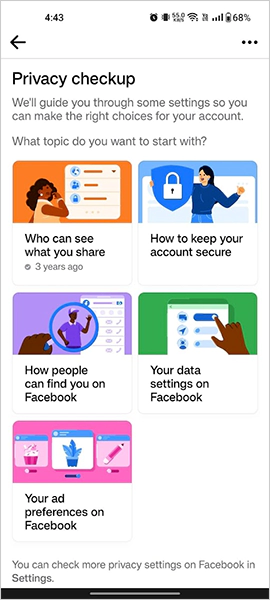
Now, you can decide who can see what you share, including your personal information, posts, and stories; limit friend requests; and even change the Ad Preferences.
Apart from this option, you can:
What sets Snapchat apart from other social media apps is the fact that it recently launched its parental control feature called the Family Center. To set it up, you need to.
| Go to: Profile >> Settings >> Family Center >> Continue |
Then, add your kid’s username, send them an invite, and wait for the approval. And, once the invite is accepted, you can monitor these:
If you don’t prefer to use the Family Center, you can set parental controls on Snapchat by
Despite being a highly popular social media platform, TikTok is infamous for being addictive for teens. Hence, TikTok parental controls have to play a vital role in ensuring that your kid doesn’t come across any inappropriate content and uses the app within the limit.
The best option you have is to set up Family Pairing. To do so:
| Tap your profile icon >> Hamburger menu >> Settings and privacy >> Family Pairing |
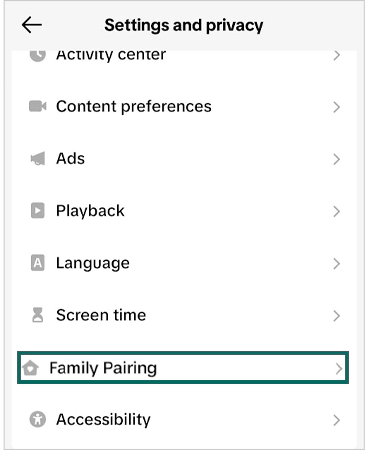
You need to proceed as a parent and invite your kid to pair their account. Once they accept your invite, you can:
Apart from this option, you can go through the Settings and privacy menu list and make changes as per your preferences and safety.
It’s not like only popular social media apps require parental control. There are several platforms used by teenagers today for socializing and entertainment. Some of these apps that need parental control will be:
No matter what app you’re using, you must check the basic settings to ensure the safety of your children. These common settings include checking the profile information, how people can contact them, and what kind of posts they can come across.
Did You Know?
14-year-old Christopher James Dawley aka CJ took his own life after getting obsessed with social media. He apparently was getting sleep-deprived and concerned about his body image as he was continuously active on Facebook, Instagram, and Snapchat.
After he shot himself, his parents decided to sue social media companies.
Source: CNN BUSINESS
The increasing use of social websites and apps has made us believe that they’re now an integral part of our daily lives. Since we’re already discussing the safety factor, it is better to read a few social media pros and cons.
Being a parent, you must be careful about the content your children consume via social media. The following tips mentioned below can help you keep them safe.
Children love to communicate with their peers on social networking platforms. But you never know when they’ll develop an addiction and start giving too much importance to mindless scrolling rather than other essential tasks.
So, limit their usage, especially on platforms that include like counts and tend to become addictive. You can set daily screen time on such apps and keep your kids away from excessive usage.
As mentioned already, you can look for monitoring and supervision methods on many social media apps. Some apps have them in-built and some may require extra effort. Not only this, you can also try several third-party apps.
Supervision is essential to ensure that your children don’t come across any mature content or something that may negatively impact their thinking.
You must encourage your kids to use social media in a healthy way rather than wasting their time on it. Set yourself as an example, and give frequent tips to make their time worthwhile.
Taking a break from social networking as a whole family and having discussions about the usage can surely help.
There’s no doubt that social media usage can have multiple risks. But your children only believe you when you show them real-life examples. Moreover, you can be a bit observant and check if these apps are preventing your children from having in-person social interactions, getting proper sleep, physical activity, and keeping up with their daily routines and commitments.
Make your children more literate about social media if they’re about to use it regularly. They must be aware of the positives and the negatives while they start scrolling and what could be the potential risks/dangers these apps come with.
Considering these tips, you can ensure that your children have a safe experience while using social networking apps.
As a parent, you know that social media searches can contribute to broadening the horizons for grabbing knowledge. And, not to mention, every app has its own potential risks.
It is better to teach kids to focus on real-life interactions rather than communicating online. There might be extra effort required from your side, but the more limitations you put in place, the more it will promote real-world interactions.
Yes, with the new iOS 16 update for Apple devices, it is possible to lock your child’s phone remotely.
Yes, Snapchat has a Family Center that offers a few parental control options.
Yes, various social media apps have parental control options and there are even third-party apps helping you with the same.
