Nowadays, Snapchat is among the favorite social media apps used by teenagers. From texting each other to sending each other snaps, the platform seems relatively safe and away from potential dangers.
However, kids never hesitate to be themselves on such apps and may share anything possible without knowing the consequences. You never know when something decent will turn into something dangerous.
So, as a concerned parent, you must have given thought to how to put parental controls on iPhone for Snapchat. Continue reading the blog to find out the best possible ways to monitor Snap on iPhone and make it safe for your children.
Quick Answer: Monitoring your kid’s Snapchat is possible through third-party apps only. However, you can ensure their safety by signing up for the app’s Family Center.
No social media application allows you to monitor your children’s activity directly. Either you can set some parental controls or use any third-party apps to monitor your children using Snapchat on iPhone 15 or some other device.
Even if you have a healthy relationship with your children and are connected with them on Snap, they can still hide stuff from you. In that case, monitoring them or setting parental controls on Snapchat would be the best option.
Social media platforms are always prone to potential dangers like cyberbullying and phishing scams. You may never know when your children encounter such issues, as most kids don’t share about anything like this because they think their parents will overreact.
Well, that’s something that can’t be completely denied, but a parent has to think about their child’s safety. Hence, learning how to monitor Snapchat on iPhone or Android would come as a handy solution. That said, let’s take a look at a few methods to help you monitor Snapchat.
First of all, trying the in-built Snapchat parental controls on iPhone would be enough. Snapchat has its own parental control feature system called – “Family Center” which links your ID with your child’s. So, while using an iPhone:
| Tap on Profile (on the top left corner) >> Settings (gear-like icon) >> Family Centre >> Continue |
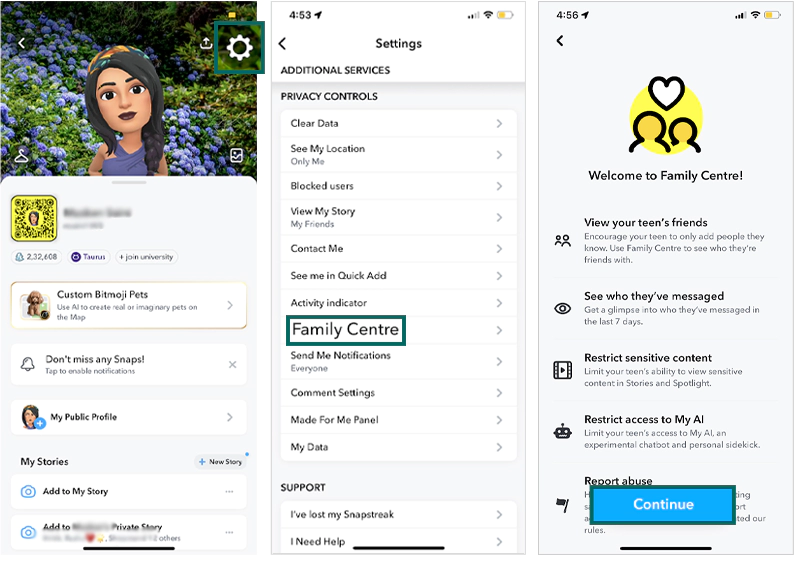
Now, set up the Family Center by following the on-screen prompts to send an invitation to your child. Once they accept your invitation, you’ll be able to monitor their groups and newly added friends, and even limit the mature content.
To find out what kind of media files have been downloaded/shared recently, you can restore them from the iCloud backup. Follow these to download the backup files:
Go to: Settings >> General >> Transfer or Reset iPhone >> Reset
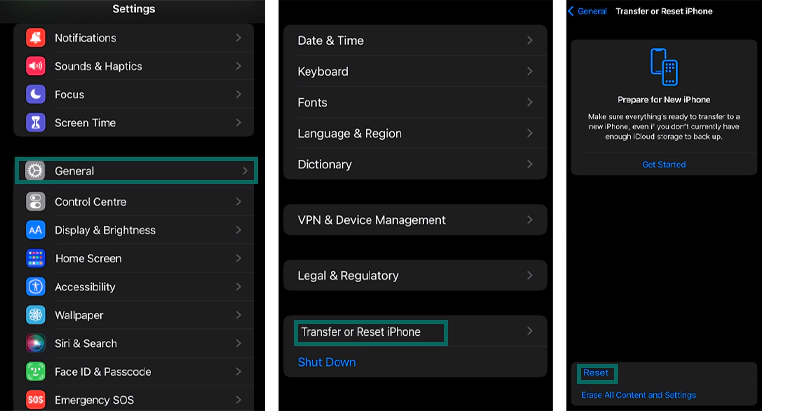
Now, the iPhone will get reset, once you start setting it up again like a new device. While you begin it:
| Enter the Apple ID and password >> Follow the Prompts >> Apps and Devices >> Restore from iCloud Backup |
You can now view your kid’s chatting history and check what kind of videos/photos were downloaded via the app.
Many kids don’t know how to set up their Snap account, so their parents have to do it for them. If that’s the case with you or your child has shared their ID and password with you, this method works perfectly better than setting a parental lock on iPhone.
Follow these steps:
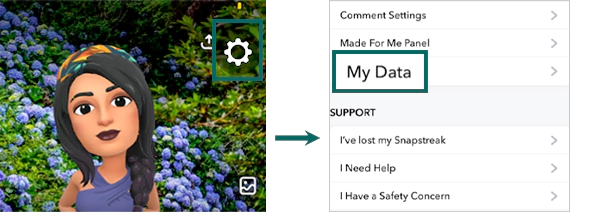
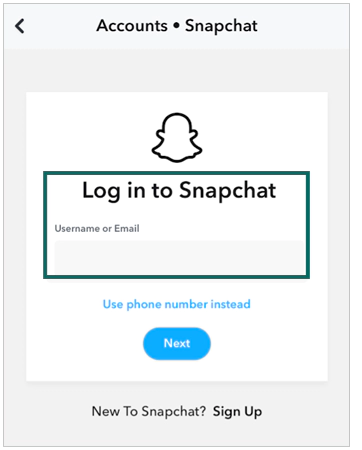
After completing the steps, you receive an email containing the Snapchat data. Also, the email ID would be the same one used to create the Snap account.
Kids today are undoubtedly very smart nowadays, and they’ll immediately find out if you’ve altered some settings. Hence, the question – how can I monitor my child’s Snapchat without them knowing is a common question asked by a parent. So, considering some third-party apps is the best option here. A few recommendations are given below:
Before using any app, you must know that the process to set them up is pretty complex and time-consuming. Moreover, they’re not affordable at all.
As a parent, it’s your decision whether your kid should use Snapchat on iPhone or not. To ensure the zero-risk factor while using the app, learning to set parental controls on the app is a must.
Moreover, you can use any third-party apps to monitor their activities and to keep them away from potential dangers.
