No, 12-year-olds should not use the Monkey app, as it is only suitable for users above 18.
After Omegle shut down last year, the Monkey app rose to fame and gained a huge number of users overnight. It became pretty popular among Gen Zs and even Gen Alphas.
But, from a parent’s POV, its popularity is getting a little too concerning and reminding me of what happened with Omegle back then. If you are also a worrywart like me, you are going to need this blog post.
Here, I’ll go over everything you have in mind and solve your underlying doubts. So, let’s get in!
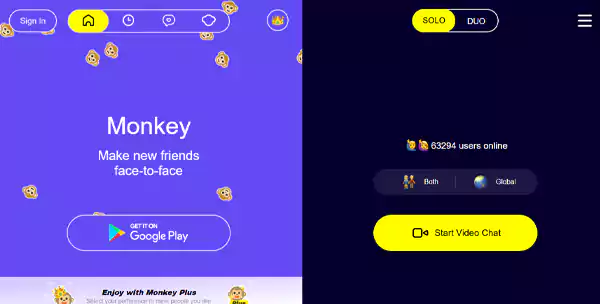
Monkey is a live video chat app that lets you connect with random strangers for a 15-second face call. It’s pretty easy to use, and you don’t even need to sign up to meet with people. You can think of it as one of the Omegle alternatives.
Here, you can also text with other users, add ‘moments’ or songs to your profile, and create group chats.
You can use the app through a web browser or just download it from the Google Play Store. However, you won’t be able to find it on the Apple App Store since it was taken down due to safety-related concerns.
To get started with the app, first, you need an account. You can sign up using your Google or Facebook account. If you don’t feel like signing up, you can just start right away.
After that, you will see split screens. One screen shows your chat, history, and profile, while the other is for starting video chat.
The video chat service matches you with random strangers for a 15-second video call. If you vibe with the stranger and want to keep chatting, you can click ‘Time’; if not, tap the ‘Next’ button to end the call and move on to another user. Doesn’t that seem like Camegle or Xmegle?
If you find an interesting person, tap on Friends to add them as a connection. However, to contact them again, you would need the Monkey Plus.
You can also customize who you want to be a match with, though unfortunately, it’s only available on the premium version, Monkey Plus, which costs $13.99 a month or $6.99 a week.
Using the premium version, you can unlock unlimited matches and get rid of ads.
The Monkey Chat has plenty of features that might seem like a dating app. I’ve listed some of them here.
No, Monkey is not safe for kids at all!
Even though Monkey’s official privacy policy, clearly says that users under 18 cannot use the app, it has no age verification process. It means that if your kids are hell-bent on using the app, they can easily do so.
Moreover, Monkey video chat has been involved in many controversies and criminal cases in the past. A few years back, an investigation by The Washington Post reported that the Monkey app is inappropriate for kids because of the unwanted sexual content.
From my experience on the app, sexual content is pretty common, and I wouldn’t want any innocent children to come across that, even if it’s by accident. So, I advise the underage kids to stay away from it. However, if your kids still want to use the app, I recommend installing apps like Aura or Net Nanny.
While kids would think Monkey video chat is a great app to meet strangers and make friends, as a parent, you might think otherwise. There are some risks that you must take special note of.
Many users in the past have reported cases of coming across adult content like pornography or sexual content. There are also many weirdos who just straight-up flash the users and disappear after so no one can find them.
Although I’ve heard the app takes various actions to stop these incidents, it is doing a pretty bad job of preventing them.
The app also has a premium version, and it is promoted pretty often to my liking. So, if you have your debit or credit linked to the app, your kid might end up making needless purchases without permission.
Since there is no age verification, a kid might end up getting matched with an adult who’s twice or thrice his/her age. Predators use this loophole to their best use and target little kids for predation, sexual grooming, catfishing, scamming, etc.
As I’ve already said, the Monkey Chat online is designed for adults, so of course, it won’t have any parental controls. So you must set up parental controls on their device to deal with your children’s safety.
The Monkey app holds the right to use ‘user’s data’ however they want. It means they can use your images for marketing and advertising without your permission, and you have no say in it.
There is also no proof as to whether the information you share with other users on the app remains private. Since the app suggests maintaining “discretion when using the service,” you can think of how it manages the data.
It also stores your personal data, like IP address, location, date of birth, etc.
Since the user on the other side remains anonymous, you won’t know whether they are a genuine user or a predator looking to bait your kids into illegal activities.
For teens who are still in the most sensitive phases of their life, this can have a bad effect since they might end up learning something weird.
If you want your kids and teens away from this app and its monstrosities, make sure to go through these tips.
Sit down with your child and tell them the risks of video chat apps like Sendit. If you feel the need, back up your points with solid stats. Tell them why you want them to stay away from the Monkey video chat and why it’s necessary for their digital safety.
If they just want to give the app a try, make sure you tell them what they are getting into and the things they should avoid. Tell them that they should never share anything personal or agree to meet someone in real life.
Tell your child that if they come across any inappropriate content or creepy user on the apps, they go straight to you.
Teach them the preventive measures, like how to change location on the app, stay away from creepy people, or how to delete the app. Get them familiar with safe message boards like Ditch the Label and various Childlines so they can take immediate action when something goes wrong.
Install parental control apps like mSpy or Bark on the device they use and limit access to every content you feel would disturb them. Then, use the app to monitor their online activities and maintain supervision.
If your child or their friends have become victims of any kind of abuse, make sure to report it to CEOP (Child Exploitation and Online Protection Command).
As a parent myself, I wouldn’t recommend Monkey or similar websites like Yubo to any kids out there. It is pretty dangerous to the adults, so think of the harm it can bring to the little children. Just thinking about that gives me chills.
But if you think your kid is wise enough, you can let your tween use it. Or you can introduce your child to its better and safer alternatives.
No, 12-year-olds should not use the Monkey app, as it is only suitable for users above 18.
Yes, Monkey is pretty similar to Omegle, as they both are video chat services that pair users with strangers online.
No, the Monkey app is not safe for kids because of the inappropriate content and privacy risks.
To hide your location on Monkey, go to your device settings and disable the app permission for tracking location.
Yes, you can use Monkey for free.
