You can let your kids watch YouTube Kids with parental guidance and parental controls in place.
Undoubtedly, tweens are watching YouTube more than ever, with 71% of teens visiting the app at least daily. However, various renowned media outlets, like CNBC, found that YouTube’s dark side affects your child’s mental health.
Keeping this in mind, Google launched YouTube Kids, a kid-friendly app that caters to young kids’ needs. However, this version is also put under scrutiny by parents and researchers who think ‘YouTube’s Kids app has a rabbit hole problem.’
So, to unveil the truth behind the ongoing controversies on the app, read this blog and find out whether it’s safe, why kids like it, etc. So, let’s get the ball rolling!
Quick Answer:
YouTube Kids is a kid-friendly version of YouTube that offers kid-specific content to its users. However, it is not completely safe and might expose your child to some explicit content while browsing.
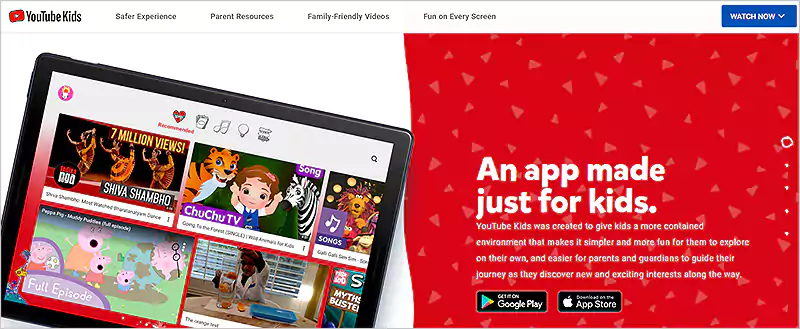
YouTube Kids is a kid-friendly version of the YouTube platform that offers curated shows, music, and videos with a prime focus on kids. This app is free to download on iOS and Android and free to use on the web.
It allows you to find educational videos from the vast library, weed out explicit content, and ensure your children have a safe online experience. Not only that, it allows you to set parental controls and time limits to protect your child.
This video streaming platform was released on February 15, 2015, and has become one of the most popular video platforms for children under 13 (although the 8-year-olds may have differing opinions).
YouTube Kids have charmed teens for various reasons, whether it’s the versatility of videos or the sense of control it offers. Apart from that, there are various other reasons, so let’s take a look!
To set up the YouTube Kids account for your kid, first, download the app on your child’s device. Then, follow the instructions on the screen: sign in to your Google account, verify your age, and create your child’s profile.
Then, you can choose your kid’s age from the three categories: preschool (Ages 4 and under), younger (Ages 5–8), and older (Ages 9–12). Next, select the recommended content settings for your child’s age. After you are done, you can create a passcode to tweak the parental controls as desired.
When you are done creating an account, familiarize yourself with the ins and outs of the app, like the content categories, restrictions settings, etc., so you know what your child is dealing with.
The age rating on the Apple Store is 4 years or older, while on the Google Play Store, it is for 3 years or older kids.
However, we recommend you wait a bit for your kids to grow up and mature enough before letting them use the platform without supervision. Or you can put the parental controls on their device.
Although YouTube Kids is safer than the regular version of the platform, it is not 100% safe. There is always a possibility that your kids might encounter acts of violence, nudity, or any kind of explicit content. So, make sure to get help from YouTube parental controls.
According to a study done by Common Sense Media, ‘27% of videos watched by kids 8 and under are intended for older target audiences, with violence being the most likely negative content type.’
Although it uses an algorithm to filter out explicit videos for kids, some videos can get past the filters and reach your children. Not only that, but this app also supports ads that target older audiences.
This app has also been associated with the Elsagate controversy, which shows the intended horrors of the digital age. However, we can’t deny the efforts that it has made to protect the kids, like launching ‘supervised accounts.’
YouTube Kids Parental Controls
The parental controls on YouTube Kids allow you to turn on restricted mode, set up supervised accounts, set screen time limits, and turn on SafeSearch.
If your children insist on using the video platform, you would have to give in, but only after ensuring the app is safe for them. Here’s how you can do that!
You can hand-pick the videos you want your child to watch. You can also turn off the search feature to ensure your kid doesn’t accidentally come across any explicit content.
Similar to other platforms, this app can also be addictive for kids who haven’t fully developed the required self-control. Thus, I recommend you set limits on your child’s screen time. Remember that more than an hour of screen time can be detrimental to a kid’s health and development, as listed in screen time recommendations by the WHO.
YouTube Kids has made it easier to block the content or users that you find suspicious or dangerous to your kids.
You can purchase the premium version to turn off the unpredictable ads on your kids’ timeline.
For kids as young as 5, I recommend you sit with your kid every time they use the app. It’s a good way to find the interests of your child and catch up with the latest trends.
Although YouTube Kids can be a great starting point to protect your kids from the unpredictability of the internet, it doesn’t always guarantee your child’s safety.
Thus, I recommend you install third-party parental control apps, like Norton Family and Bark, or pair them with some robust tracking apps to make sure your kids don’t fall into the rabbit hole of the social media algorithm.
You can let your kids watch YouTube Kids with parental guidance and parental controls in place.
Despite the security features and parental controls, it might expose your child to age-inappropriate content.
YouTube Kids is an app made just for kids, while YouTube caters to everyone and offers a vast amount of content.
To make YouTube Kids safe for your kids, you can set screen time limits, monitor the content, allow approved-only content, and switch to the premium version.
YouTube Kids is free to download on both the web and mobile versions.
