Yes, most gaming consoles have parental controls. For example, Xbox has Microsoft Family Safety, and PlayStation comes equipped with Family Management.
Nowadays, it’s hard to find a kid not playing any video games in their free time. Whether it’s online gaming or feature-packed consoles, children can’t find a better alternative to entertain themselves.
On the other hand, the concern of parents about screen time is making them act like a cat on hot bricks.
If your kids also love to play video games, setting parental controls on gaming consoles could be the best option to keep away the concern of developing addiction and disconnecting from the real world.
Fortunately, it’s no rocket science, as you just have to change a few settings, whether it’s a PS, Nintendo, or an online platform like Steam. Need more help? Go through this write-up!
Quick Answer: Video games can be a real stress-buster for kids, but enabling parental controls on gaming consoles and online platforms gives you a surety that your children are not too involved with them, won’t come across any online predators, and don’t engage with any age-inappropriate games.
If your child loves to play video games, it is better to set a few restrictions to ensure their safety and avoid the risks. You can either change a few settings or set the built-in options available on almost every gaming platform.
That said, let’s take a look at the methods you can apply to enable parental controls on the most popular gaming consoles and online platforms.
Sony’s PlayStation systems are pre-equipped with parental controls and a family management system. The main concern behind the need to implement parental controls on PlayStation is that children can not only stream music/movies but browse the internet too. The console allows you to restrict the features for guest users and your family members as well.
So, to set up parental controls on PS5, go to Settings >> Family and Parental Controls. There, you’ll find two options:
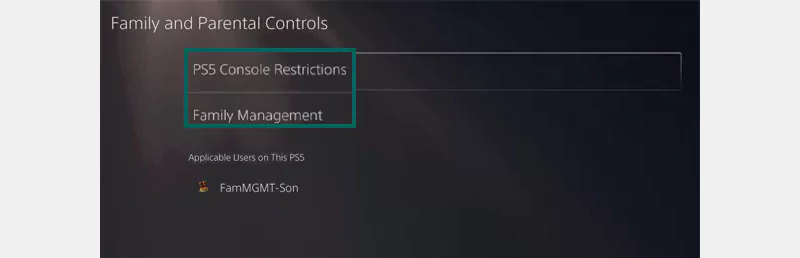
To begin with, the option “PS5 Console Restrictions” allows you to:
Then, the next option, Family Management, helps you set restrictions for each family member. All you need to do is add your child’s account to PS5 and take the following actions:
Nintendo is among the gigantic video game console makers and has been behind the creation of legendary games like Super Mario and Pokémon. For concerned parents, the company has introduced its own parental control app that allows you to:
If you’re not using the app, you can still access parental controls on Nintendo Switch by opening System Settings > Parental Controls.
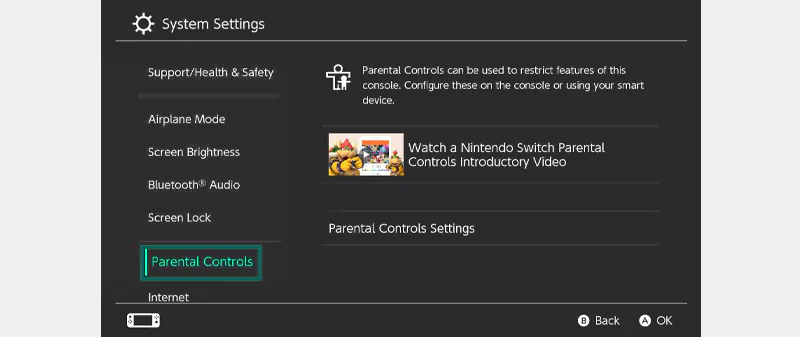
There, you get the option to check and block games as per the age rating, limit communication, and disable VR.
Epic Games is a renowned game development platform best known for the creation of Fortnite. Considering the rising number of online predators, the platform has come up with parental controls compatible with most video games consoles. To set Epic Games parental controls, follow these steps:
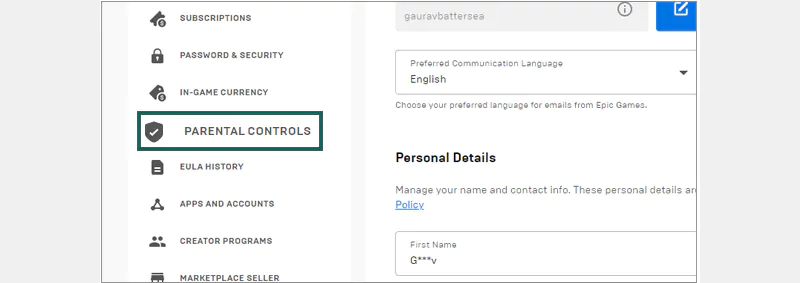
Yes, you can also set parental controls on Fortnite or Fall Guys through Epic Games if your kids are too involved with the game.
Steam has been serving gamers worldwide whenever they need to purchase and download a game. The need for parental control arises when your kid is interacting with other gamers there to buy and sell games.
So, to set parental controls on Steam, you must enable a feature called “Family View.” Follow these steps to do so:
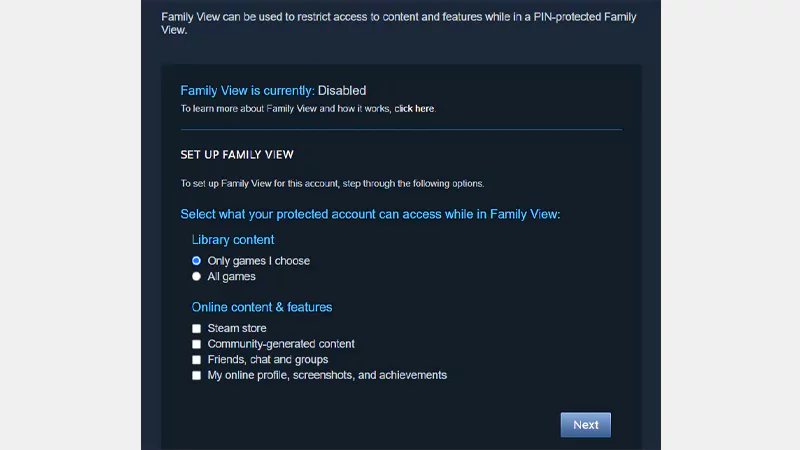
Then, you need to enter a recovery email and create a Family View PIN to keep the changes secure. Finally, enter the Secret Code you received on your email address, and it will enable Steam Family View.
Roblox is an online multiplayer gaming platform that allows players to create their own games. Even though there’s no specific feature to set parental controls on Roblox, making some relevant changes to the Settings will ensure a safe gaming environment for the kids. Here, you need to:
So, these are a few changes you can make to make Roblox more safe and secure for your kids.
Parental controls on devices and apps act as a shield that protects the young ones from cyberbullies and predators. Apart from this, the other reason why you must set them up would be:
Parental controls can do their job well, but as a parent, you must keep an eye on what your kids are doing. You can also inform them about video games benefits and the risks associated with playing them online.
Apart from setting limitations, there’s another way you can ensure that your kids are safe. It is getting actively involved with them to maintain a balance between safety and fun. For a better understanding, read the tips mentioned below.
There’s no doubt that video games can enhance levels of concentration, creativity, and memory. However, there’s always a risk of addiction and getting distracted from the real world.
This is why you must learn about parental controls and set them up on any gaming consoles and platforms your children are engaging with. Whether it’s a console like PS5 or an online platform like Steam, the options are always available to ensure a safe gaming environment.
Yes, most gaming consoles have parental controls. For example, Xbox has Microsoft Family Safety, and PlayStation comes equipped with Family Management.
You must check if there’s a built-in option or not. Otherwise, you can set the parental controls on the console itself.
Nintendo Switch could be the most kid-friendly console.
