Have you ever wondered what AI could do in the future, for all I know it can take over the world, but this won’t happen right? “Larry Page, former CEO of Google, once said “Artificial intelligence would be the ultimate version of Google. The ultimate search engine that would understand everything on the web”.
AI can be dangerous and used for malicious purposes like deepfakes if it is not handled with care, but if it is, you can even use it to remove objects from images. Don’t get it? Well, just for you, I’m here with 5 best AI photo erasers for creating perfect pictures. Read it till the end so you don’t miss out on anything.
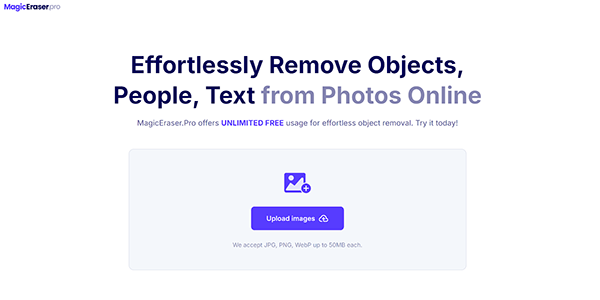
So on top of the list is MagicEraser.Pro– one of the best AI photo eraser programs you can possibly find. It is a free-to-use tool with great features and strengths. Unlike other services that are available on the web, this stands out at the top because of its performance.
There are more such qualities, and I will tell you about everything in great depth. Below there are different sections and each one holds key information, so read it thoroughly.
Starting with its benefits because that is what matters the most, right?
Now you know the characteristics but what about attributes?
Wait, but what’s the most effective use of this tool? Don’t worry, I’ve got you:
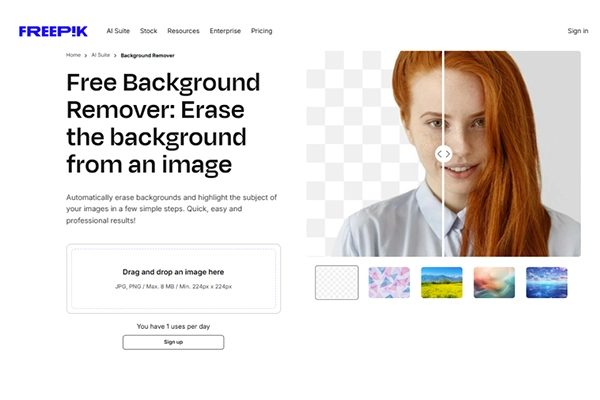
Freepik AI Background Remover is a solid go-to if you’re dealing with product shots, profile images, or social media content. It doesn’t matter what the background looks like—this tool is designed to get rid of it with just one click. Just upload your image and the AI will take care of the rest. It’s especially handy when you’re short on time or want to skip the manual editing. That said, there are a couple of things to consider before diving in.Key FeaturesHere’s what this AI can help you with:One-Click Background Removal: Upload your image, and the tool clears the background instantly.Fine Detail Detection: Handles complex areas like hair and shadows with decent precision.Browser-Based: No downloads or plug-ins required.StrengthsWhere it really shines:Free and Easy to Use: You don’t need any editing skills, nor payments.Consistent Results: Offers reliable cutouts for most images.LimitationsNow here’s what you need to know:Login Required: You’ll have to log in to Freepik to access downloads.Limited Scope: It doesn’t support batch processing for multiple images.
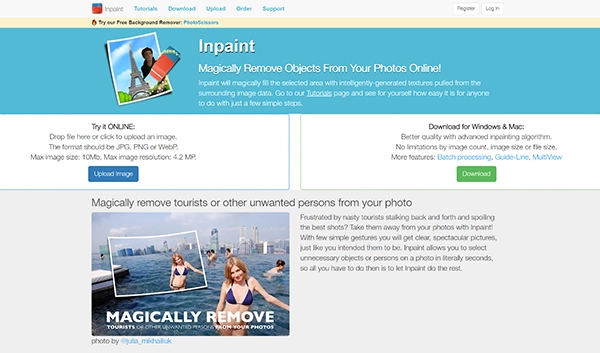
Next up we have Inpaint it is an AI-optimized tool that comes with several functionalities including unwanted elements, repaying old photos, face retouching, and more. If you wish, you can use it along with Uncrop.org to get the best products. But this procedure has some limitations that I’m going to talk about.
Let’s talk a bit about all the features that are being offered by this AI:
But what about its strengths:
Well, there are a couple of limitations that you have to know:
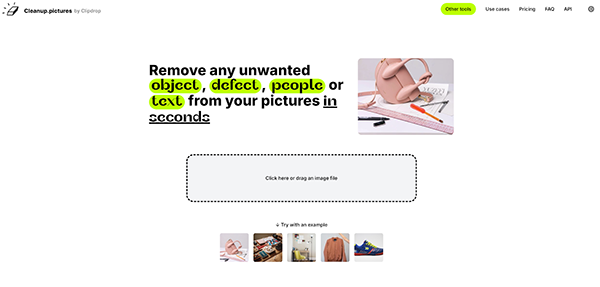
Cleanup.pictures is also a considerably popular AI photo eraser. It has a handful of good features like you can remove different things, texts, watermarks, etc. If we compare it to clone stamp tools like Adobe Photoshop, and Cleanup. pictures don’t need a reference to predict what is behind the removed obstacle. Its advanced AI technology automatically does that.
Here are a few of the key points:
Hmm, want to know some of the upsides:
Even though it’s a great option, it has two downsides:
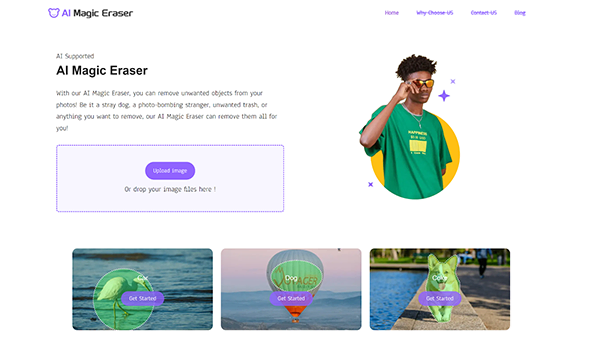
AI Magic Eraser has made it to the top 5 list because of its smooth interface and great accuracy in obstacle removal from images. It has its pros and cons, and I’ll tell you about them briefly.
Want me to tell you some features of AI Magic Erase? Here:
Up next are its strengths:
Here are the major, and minor limitations:
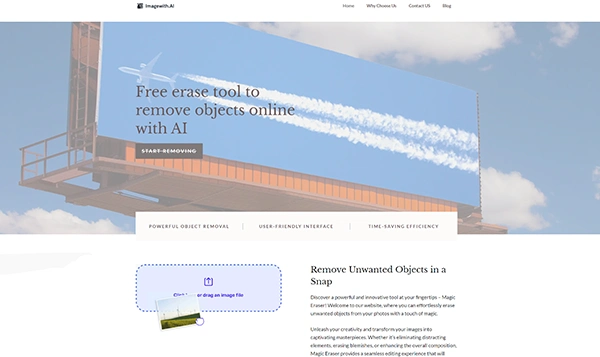
Imagewith.AI can be considered the AI media eraser of the newest generation, as it has advanced editing tools based on automation and intelligence processing. It has improved accuracy, which results in the best outcome.
Let me tell you about a few of its characteristics:
Imagewith.AI has some good points that can’t be taken lightly:
Even though it has several great features and strengths, there are a few imperfections as well:
So far I’ve mentioned these 5 AI photo eraser apparatuses and have tried to be as descriptive as possible whether it was their characteristics, perks, or downsides. But now I’m going to tell you how you can choose the right option.
Here are important factors you have to consider:
Finally, what scenario are you in because each software package has a specialized field, for example:
So, this is it, I’ve tried to tell you about the best tools I could possibly find ranked them in order, and told you everything I could find related to them. So that you can choose the one which suits you and your requirements the most. Rest, these are all fun to use, you can do a lot of things with AI photo erasers. However, if you are planning to use tools like Undress AI, make sure to be cautious!
