CapCut is a short-form video-editing app that lets users create and edit videos on browsers, such as Windows, Mac, Android, and iOS.
Have you heard of the CapCut video editor that has taken the social media world by storm? It is a video editing app like VSCO and is developed by ByteDance. It has recently been gaining popularity among the pre-short video community and has records over 200 million active users.
However, recently, it has become a hot issue among many parents for posing privacy concerns and being suspected of featuring inappropriate content for kids.
To ease your doubts regarding this app, go through this write-up and learn whether it is safe for your kids and what you must do to ensure your kid’s safety on the app. So, let’s get on with it!
Quick Answer:
CapCut is a free video-editing app that allows you to create and edit videos on Android, iOS, and the web. It is not suitable for kids under 13.
It has no parental controls or content filters and poses data privacy concerns for kids.
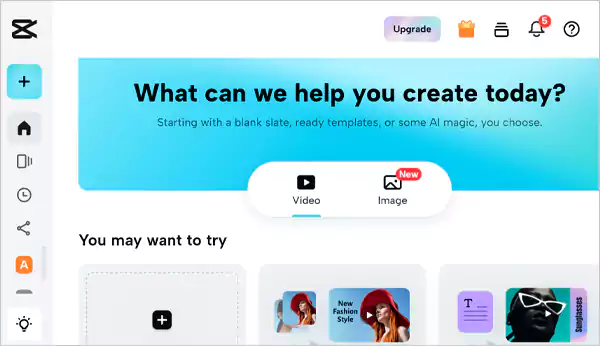
CapCut is a free short-form video editing app that offers a wide range of editing tools and special effects to create and edit videos.
Since it set foot in the international market in 2020, it has created a buzz among editors and content creators alike. As of August 2023, it had a user base of over 490 million across iPhones and Android devices.
When it comes to CapCut owner, the app shares the same parent company as TikTok, (both owned by ByteDance), and has similar privacy and safety concerns. Nevertheless, you may find some people searching “is CapCut owned by TikTok?” So, the answer is no.
On top of that, it doesn’t have parental controls or control settings that may expose your child to potential risks.
CapCut is free on Android, iOS, and even desktop. However, there is also a pro version that you can access for $7.99 per month to enjoy premium features like TikTok’s old age filter, AI filters, and GIF exports.
After accessing the app on your device, you can simply start editing. Import videos from your gallery, arrange the clips, and add effects to give them an influencer vibe. When you are done editing your video, simply export it or save it on your device.
To take your editing up a notch, use in-app templates from the already-posted videos, or scroll down your FYP to look for more template options. You can also use the Autocut feature to add various elements like text, emojis, stickers, etc.
This video-editing app lets you connect your CapCut account to social media platforms, like TikTok and YouTube, so you can directly post your CapCut-edited videos to the SMPs.
There is no middle ground on whether CapCut is safe for kids!
As it’s only an editing app, many parents see no harm in letting their kids use it. However, the other segment of parents is wondering about app safety and often asks – is CapCut safe for 11 year olds? The main reason here is the lack of parental controls.
In reality, this app is more of a ‘data broker’ that collects private data from your kid’s smartphone and shares it with third-party services. Moreover, this app has ample sexual content that is way too easy for children to access, just like TikTok.
Thus, as a concerned parent, I recommend that kids under 13 avoid using CapCut.
Apart from having no content filters or privacy settings, this app has some disturbing features that parents must take note of.
According to the app’s privacy policy, “CapCut is not directed at children under the age of 13.” However, the minimum age to use the app may vary depending on the region or country you are in.
If your kids are regulars on the app, they might come across the explicit music library or the templates. Worryingly, you can’t control the content settings, as there are no parental controls, and being logged out doesn’t make much of a difference either.
Although the app censors vulgar words, the Gen Alpha kids certainly know how to find a way around the syntax controls.
The CapCut inbox has a space for interactions where users receive notifications for likes, follows, and comments. Here, your kids may receive follow-up requests from strangers or, vice versa.
On the desktop version, users get their own space where they can invite members to create projects together.
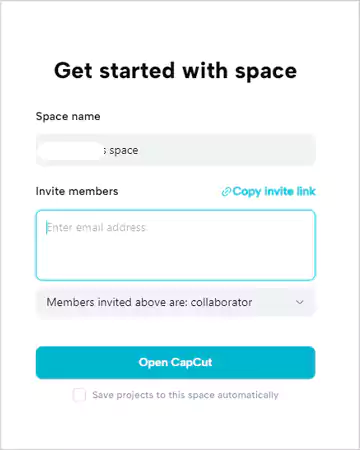
These creative spaces are often used to share explicit or profane content and are home to lurking predators.
According to the Record, there were allegations on CapCut that it ‘collects extensive user private data, including facial scans, stirring fears about potential access by the Chinese government.’ – (Source: Emarketer)
Although it claims to erase the data of an underage individual, ByteDance’s track record of failing to protect user data raises concern over how safe our kids truly are.
This video-editing app stores the view history of the users, but it can be easily deleted when kids desire.
If your kids are adamant about using this editing app, and you wonder whether is CapCut AI generation safe for commercial use, read the tips listed below to ensure a safe experience.
Check your child’s watch history to see whether they encountered some age-inappropriate content. Monitor their following list, and if you find any sketchy people, ask your kids patiently (without being a helicopter parent).
If you are worried your kid might come across offensive content, teach them how to report it beforehand. To report: click on the three dots and select Report, and you are done.
Install a parental control app like Net Nanny or Norton Family on your kid’s smartphone to monitor your child’s activity closely.
As a woke parent of the new generation, educate your child about the safety concerns of this app and teach them how to stay anonymous online. Have frequent heart-to-heart conversations with your child and ask them to inform you whenever they encounter something explicit or get friend requests from creepy strangers.
CapCut is not completely safe for kids; you must use preventive measures to stop your kids from becoming the target of online predators.
If you want to let your children create fun videos without coming across any potential dangers, you can introduce them to the alternates of CapCut, like Inshot or Kinemaster.
Other than that, if you want additional security, you can set up parental controls on the gadgets they use.
CapCut is a short-form video-editing app that lets users create and edit videos on browsers, such as Windows, Mac, Android, and iOS.
Yes, CapCut is completely free, and you don’t need to spend a single cent to enjoy endless templates and media assets.
CapCut has no major issues, but it collects your data and exposes kids to inappropriate content.
To keep your kids safe on CapCut:
As per CapCut’s privacy policy, CapCut is not directed at children under the age of 13.
When it comes to privacy, CapCut provides you the option to share videos privately via link or email. Also, its privacy policy states that the app securely disposes of personal information.
