Watermark on images irritates me a lot, especially when I need some pictorial material for a project, and it has written all over it. Does that happen to you as well? If it does, don’t worry because I’ve found the perfect AI tool to remove watermarks.
Sometimes I feel as if AI has started to take over the world because it’s present everywhere. Researcher and popular computer scientist Eliezer Yudkowsky once said, By far, the greatest danger of Artificial Intelligence is that people conclude too early that they understand it.”
Yes, we indeed think that we understand AI, but we don’t, but is that a problem? Well, not for now, right now our problem is watermarks, and I’m here to tell you about WatermarkRemover- an AI-optimized tool that helps you get rid of any sign or element from an image.
Without wasting any time, let’s get into it.
You might ask what is the need for watermark removal? Well, to keep it as simple as possible, I’ll mention some points for better understanding:
These are the most common reasons for watermark removal there are more, but they derive from person to person. Now, I’m going to introduce you to WatermarkRemover are you ready? Just keep reading.
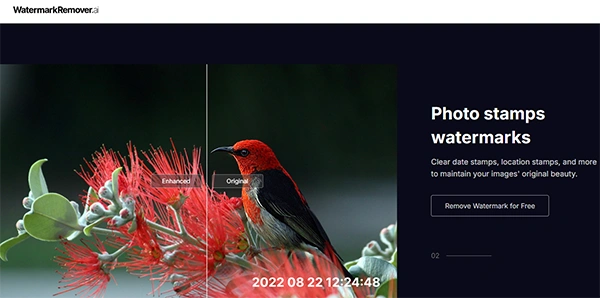
WatermarkRemover is a specially designed AI tool that helps you eliminate any type of watermark from an image or video. It offers great accuracy and a user-friendly interface, making it easy to access.
There are various watermark removal tools available on the web, but this is the best by far and you will agree with me on this after acknowledging the characteristics of WatermarkRemover.
As I mentioned earlier, it is an AI-powered platform, that’s why it can remove watermarks seamlessly. AI helps WatermarkRemover to analyze images and provide great accuracy as it omits each of the illustrations from the picture.
Apart from that it also allows you to edit different types of watermarks, let it be photo stamps, signatures, text, dates, etc. It will eliminate everything for you that is on any visual.
WatermarkRemover allows you to process a couple number of files at the same time, and it is a feature that is not available in most of the other tools. This saves you time, which can be utilized somewhere else.
As someone who uses AI for several things, I look for a reliable and user-friendly interface and WatermarkRemover has one of the simplest and easy-to-understand designs, making it easy to access.
You might be aware that AI tools often cost money if you want to access all the features, but this is not the case here because WatermarkRemover is free of cost. You can edit as many visuals as you want without having to pay anything. It also supports various formats like PNG, JPEG, BMP, and JPG.
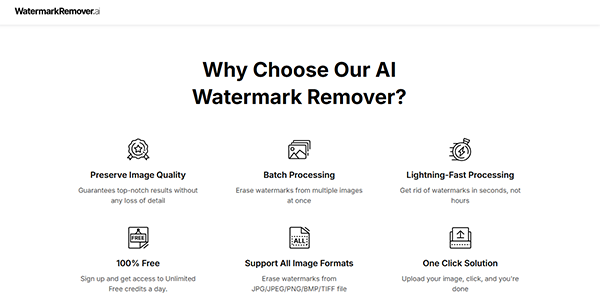
Using WatermarkRemover.ai is straightforward and can be broken down into a few simple steps:
To begin the watermark removal process:
Once your image is uploaded:
After the watermark has been removed:
Once downloaded, users can confidently share their watermark-free photographs across various platforms—be it social media or professional presentations—without worrying about copyright issues related to watermarked content.
I know without great performance and effectiveness no tool is worth using, but WatermarkRemover offers you both. Let’s took a look:
You might think that image quality will drop while it is being processed, but that never happens. It remains the same at the time of outcome, only the watermark gets erased, and everything else continues to be the same.
But this raises another question, does the process take longer time? Again, no, you’ll get the final result in just a few seconds. I told you it maintains both speed and reliability.
Customer comfort is as important as anything else, but you have nothing to worry about. WatermarkRemover has weaved its UX with a user-friendly and intuitive cloth that makes extracting watermark a cakewalk.
Yes, there are some downsides and factors to consider, like low-quality images don’t give as good an outcome as high-resolution ones, and sometimes great visuals take more than one go to completely clear the watermark. Apart from these two things, there’s nothing else to worry about.
You have to understand one thing people use personalized imprints, marks, or anything over an image because it’s theirs and if you try to deface them ethically without their permission it can get you in some serious legal trouble.
Take permission from the real owner so they don’t make a copyright claim, and you’ll be saved from paying fees or compensation.
Privacy and security both are taken care of by WatermarkRemover, as they don’t have any of your data or inputs that you want to process. However, it is advised to users that they shouldn’t add highly sensitive information and read through the AI policy once before using it.
So, this is it, I’ve told you everything I possibly could about WatermarkRemover. To summarize it once again I’ll mention that it’s fast, reliable, free to use, easy to access, and provides great accuracy.
It has everything anyone could ask for. So just go for it if you also want to remove any personalized imprints from an image.
