Though Softnic claims to scan all applications with robust antivirus programs, in the past, several cases of security violations have been noticed that raise questions about its legitimacy.
Isn’t it satisfying to unlock all essential apps in one place? Yes, Softonic provides a convenience store for individuals to access all software and updates together. With Softonic, we can get a wide range of the best apps without paying any downloading fee.
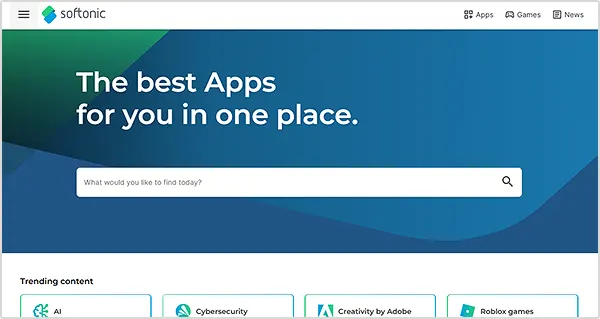
However, due to free availability, the interface displays various ads, pop-ups, and sometimes malicious links, which have raised the question, “Is Softonic safe to use and download apps?”.
Here, we’ll provide you with the answer to this most anticipated question, safety tips for downloading, and some top-notch alternatives to Softonic.
Yes, Softonic is generally a safe site to use for third-party apps with around 50 antivirus tools.
It is a Barcelona-based website that delivers thousands of third-party apps, free-to-play video games, open-source programs, and much more to download for free. As per the developer, the platform checks all the software for malware and viruses using different protection tools. It represents how cutting-edge technology shaping the future of streaming services.
However, being a safe site for users, it also resonates with malware and spyware issues. Let’s understand further…
As a free downloading site, there is always a certain level of risk associated with Softonic. While downloading, your PC might be affected by unwanted software which decreases its performance.
Here are the following risks discussed below with the pointers:
The downloaded software may lack the latest security and functionality updates, making it more vulnerable to cyber threats.
Sometimes, the downloads may bring unwanted software with them, which may clutter your system and impact its performance.
The main source of earnings for Softonic is advertisements, which lead to so many pop-ups and redirects. These links may navigate you to some malicious sites or download harmful files on your system.
Free downloading sites like Softonic often track user data through cookies and other mechanisms to tailor ads and sell them to third parties. This breaches your privacy and poses an online risk.
In order to overcome these risks, you should practice safe internet browsing by avoiding clicking on ads and malicious links, connecting to public Wi-Fi, sharing your login credentials, etc. Furthermore, some advanced solutions are discussed ahead to ensure your online safety.
The best way to provide full-fledged security to your downloading from Softonic is to install a reliable and powerful VPN and antivirus program on your system. This combination will help you with:
VPNs encrypt your internet traffic using advanced technologies and restrict hackers and unsecured networks from harming your device and stealing your personal data.
An antivirus program scans for any potential threats, like malware or viruses, that a file may contain. It will analyze the downloaded software and let you know if anything suspicious is found.
An antivirus program scans for any potential threats, like malware or viruses, that a file may contain. It will analyze the downloaded software and let you know if anything suspicious is found.
This is the feature that you can access with a strong antivirus. It defends your system against the latest threats while navigating through any free resource site like Softonic.
With the help of a VPN, you can surf the internet without revealing your IP address. This helps you to avoid regional restrictions and unblock different games and software on Softonic safely.
Once you have installed these saviors on your system, you are good to go with the downloading process that is described further.
Most of you will be aware of how to download an app or game from Softonic. But do you know how to follow this process without compromising the safety of your device and data? No worries; here is the solution. All you need to do is follow the step-by-step guide given below:
Start by looking for the most trusted and secured VPN that protects your online activities by hiding your IP address and adding an extra layer of privacy and security. Then, you can download and install the VPN from its official website.
Now, navigate to the software, buy a suitable subscription pack (if not using a free VPN), and connect to a server location where you get high security and speed. It is suggested to choose a nearby location for better services.
Once connected successfully, you don’t have to worry about Softonic legitimacy. Now, you can easily head to the official website starting with https:// and start searching for the app that you want to download. Don’t forget to check user reviews and ratings before moving ahead.
Click the download button for the selected software to start the process. At this step, the website may present some ads and harmful links that mimic fast downloads, so avoid clicking on them.
After that, the file will be saved to your computer. Use your antivirus software to scan the file against any potential threat. Review the scanned results and if any problem is detected, you can eliminate it with the help of antivirus.
The app has finally passed all security steps and is ready to install on your device. So, finish the installation process and start enjoying it.
Tips!
To get the latest features and security options and avoid vulnerabilities, always keep the installed application, VPN, and antivirus software updated.
There are numerous VPNs available in the market that claim to be secure. But in reality, there are very few service providers that are trustworthy and protect your online presence completely. Some of them, which offer high speed, robust security practices, extensive server networks, better compatibility, etc., are mentioned below:
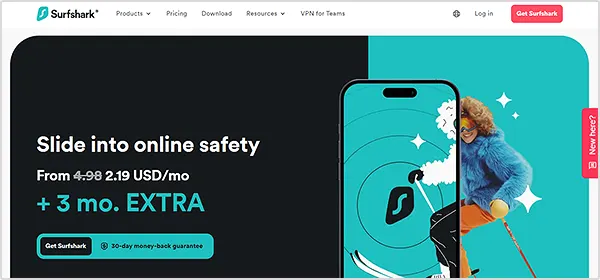
Surfshark has more than 3,200 servers in 100 countries that serve an uncrowded server nearby with faster speed. You can enjoy webcam protection, a complete shield against viruses, real-time defense, a data leak checker, an ad blocker, and much more by buying the subscription pack.
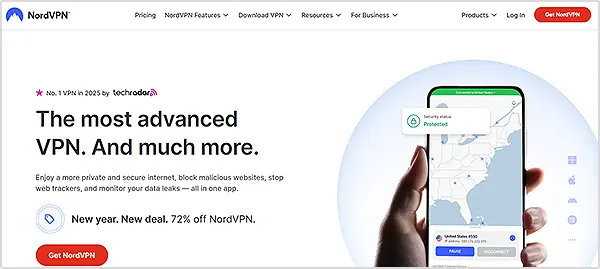
One of the most advanced service providers, NordVPN provides safe browsing, threat protection, dedicated IP, password security, file encryption, and many more security features to your device against potential threats and attacks. With 7,100+ servers, the VPN offers a 30-day money-back guarantee and 24/7 customer support.

Express VPN is a secured service equipped with AES-256 encryption to safeguard your data. It has over 3,000 servers in 105 locations and is compatible with multiple devices. The VPN offers fast speed, no-activity logs, and simultaneous connection to up to 8 devices. An interesting part is that you enjoy a 30-day money-back guarantee with this network provider.

Having more than 11,500 servers in 100+ countries, CyberGhost is a fast, secure, and trusted VPN with strong encryption technology and a no-logs policy. Supported on all major platforms, the VPN offers a 45-day hassle-free refund, and 24/7 support through live chat and email makes them a great choice to opt for.
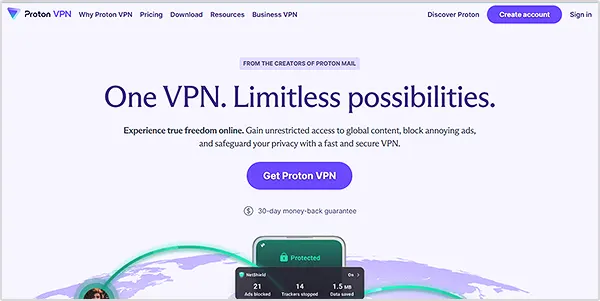
It is one of the most preferred VPNs, compatible with multiple devices and platforms such as Android, iOS, macOS, Windows, Chrome, FireTV, etc. Proton has no data cap, and it offers an ad-free interface with over 8,600 servers in 110+ countries. The best thing is that you can access the service for free or can opt for the premium plan as well for exclusive features.
Note
For pricing and discount-related information of these VPNs, it is suggested to visit their official sites only, as they may change frequently.
While choosing the most appropriate VPN to navigate through Softonic without any safety concerns, there are several factors that you need to consider. They include the following:
Nobody wants bandwidth limit interruptions and poor network speed while downloading the applications from the site. This is why it is suggested to prefer a VPN with high network speed on different servers and no data caps to have a seamless browsing experience.
Security is one of the prime concerns behind using a VPN, and make sure it does not leave any stone unturned in this case. It should be equipped with high encryption technology and other security features like a kill switch, threat protection, antivirus, etc. to protect your device against cyberattacks. Also, the VPN should work in stealth mode so that your online activities can’t be tracked by hackers.
Check for the devices supported by the selected VPN and if it works with your device, you can continue with it. Also, ensure the VPN is compatible with your default browser for seamless downloading.
A large number of servers reflects the reliability of the VPN. It also provides a faster speed and helps to bypass georestrictions.
The pricing of a service provider can’t be ignored. You should opt for a VPN that offers value for money along with its wide range of features and security options at an affordable cost.
Sometimes, you may find difficulties while using a VPN and need to contact customer support, which is another factor to consider. This ensures smooth navigation and a quick solution to any error.
Furthermore, you can also check for additional features like ad-blocking, kill switch, instant alerts, streaming compatibility, number of simultaneous devices, etc. as per your requirement.
No matter whether you’re confused about “Is Softonic safe or not,” prevention is always better than suffering. To ensure the most secure experience, we’ve listed some exclusive tips below that you can rely on while downloading an app or game from Softonic:
Softonic is available in multiple languages and has different URLs. So, make sure you’re visiting the correct site, not a fake URL, to avoid phishing attempts. Additionally, you can use any online software to verify whether the URL is safe or not.
While downloading apps from Softonic, prefer those created by reputable developers. Also, check for the reviews and ratings safety evaluation. While Softonic filters unsafe software, it’s always a great option to follow some safety measures yourself to recognize the trusted applications.
The last point that you should remember is regularly backing up your data. It will protect your data from any unforeseen attack caused by any harmful software that you downloaded from Softonic.
In case you’re still concerned with whether the Softonic website is safe or not satisfies its services, we have listed some of its popular alternatives that you can visit. They are as under:
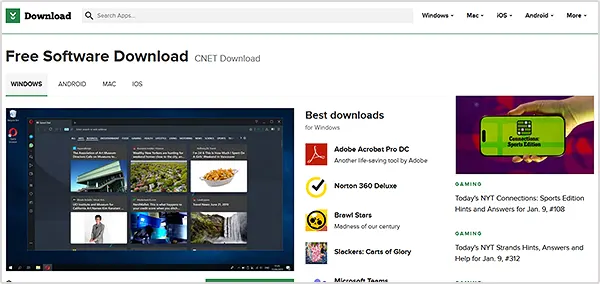
It is a free software downloading site that serves games, tools, multimedia, security, and many other applications for Windows, Android, iOS, and macOS. The interface of CNET Download is quite impressive and easy to navigate that lets you explore various categories directly from the homepage.
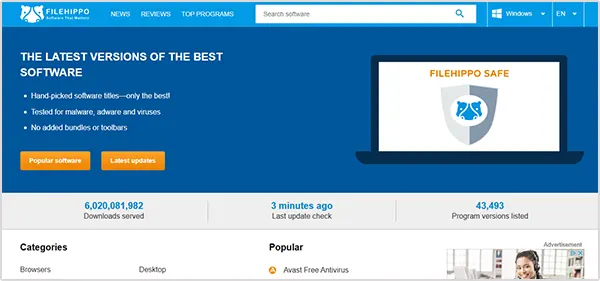
A free downloading site, FileHippo is known for its large collection of apps, fast downloading speed, and easy-to-use interface. Here, you can get Windows, Android, and several web apps, along with the latest tech-related news. The site is available in 8 different languages; however, ads may make it a bit annoying.
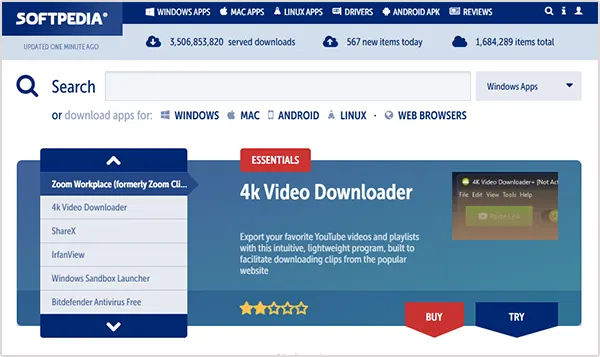
This Softnic alternative serves a huge range of software downloads that you can directly access without signing up. Softpedia has 1 million+ applications for Windows, Mac, Android, Linux, and web browsers with regular uploading every day.
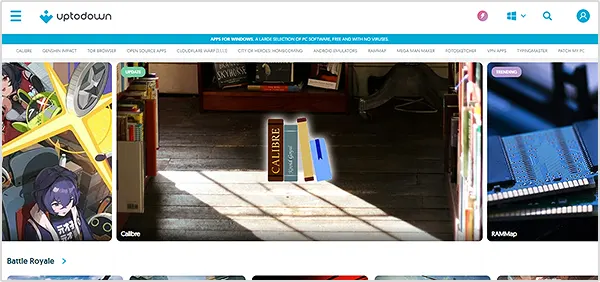
Uptodown is heaven for game enthusiasts. It lets you dive through a wide pool of software from different categories like gaming, social media, VPNs, development, photo & design, desktop, business, education, etc. The platform allows you to publish your app as well.
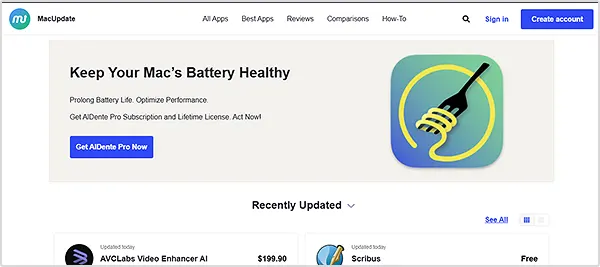
The site is exclusively designed for Mac users that deliver 18 thousand plus applications along with their reviews and ratings. MacUpdate also serves you with exclusive reviews, comparisons, and how-to guides. You can get both free and paid apps here.

FOSSHUB is one of the easiest platforms to navigate and download free apps. It lets you access various categories, including file sharing, audio editors, utilities, video editors, multimedia, developer tools, etc., from the home screen without juggling between different tabs.
If you don’t want to continue through any of the free downloading sites, the only option left is the official app stores like Microsoft Store, Google Play Store, App Store, etc., or you can directly visit the developer’s website (if available).
No, Softonic is not a kid-friendly platform, as there may be so many ads, pop-ups, and harmful links that can be difficult to detect for your child. Still, if it is necessary for your kid to use the site to download some particular safe games or apps, follow the given parenting tips:
Additionally, don’t forget to monitor your children’s online activities so that you can take on-time actions if something wrong happens.
Even after following a thorough scanning of each application, a question stays in our mind, “Is Softonic safe for downloading?”. Because of some security vulnerabilities, the site still stands in the dock. That’s why we have discussed several security measures, tips, and alternatives that you can consider for secured downloading.
So, why waste time? Just go and explore a treasure trove of applications with complete safety and privacy!
Though Softnic claims to scan all applications with robust antivirus programs, in the past, several cases of security violations have been noticed that raise questions about its legitimacy.
To access and download apps from Soft Tonic safely, you can install a trusted VPN and ad-blocker on your system and follow other safe browsing practices.
Yes, it is claimed by some users that the website performs background installation of toolbars and software without your consent.
Yes, the website provides you with a wide array of games, applications, open-source programs, and other software for free.
