Yes, the Bluestack web browser is generally safe. You must download it from official websites and reliable sources to prevent malware and security issues.
Do you want to play Android apps on a PC? Yes, BlueStacks brings an Android emulator. It facilitates Android apps and games to run on your computer. Being an Android application, people must worry about whether is BlueStacks safe or not.
Therefore, we’ll provide detailed information on how much is BlueStacks legit. Here, you will find the safety measures for you and your kids while using BlueStacks.
Let’s explore further to know more about BlueStacks.

BlueStacks is a reliable Android emulator that lets you play mobile games on your PC. With 100 million users, it has become the highest-rated cloud-based gaming platform.
Furthermore, you can enjoy other Android apps like Instagram WhatsApp, and Facebook on desktops with BlueStacks. As the application is free to use, you can download and install it on Windows and macOS.
The company aims to give the most demanding Android games and apps life on your computer. So, you can play your favorite game on a big screen using a keyboard and mouse.
Since it is committed to providing the best possible features, many people ask, is BlueStacks safe?
We’ll evaluate the authenticity of BlueStacks in the following article. So, stay adhered to it.

Yes, BlueStacks is generally safe to use on computers. With millions of users, it is a widely popular Android emulator. The America-based platform has higher credibility scores than its rivals, including Nox and KOplayer.
Along with this, the Bluestack web browser also intends to ensure higher security features for users. It also recommends users download BlueStacks from the official website to avoid malware issues.
Despite this, PC antivirus updates marked BlueStacks as a red flag due to its virtualization. It is used to accelerate emulsion performance. On the other hand, virtualization is also operated by malicious software to disable detection. That’s why antivirus programs warned you while downloading Bluestack. It is not the fault of this Android emulator.
However, your safety solely depends on yours. You have to be careful while using BlueStacks.
Even though Bluestacks has no intention of affecting your devices with malware. However, due to internet access and third-party involvement, you might get viruses on your computers.
Here are the following security concerns about BlueStacks to consider while using it.
If you download BlueStacks from unofficial sources, your system might be influenced by malware and adware.
It is assumed that Bluestack may collect more data from you for functioning properly. The data collection includes your device-specific information and phone number.
BlueStacks requires internet access for various functions, which can lead to internet attacks and vulnerabilities. So, you have to follow protective measures.
If you grant root access to Bluestack and its third-party apps, you may risk your confidential data getting affected. It can increase the possibility of data breaches.
These types of vulnerabilities can relate to malicious web pages. Bluestack is integrated with numerous third-party web pages that may impact your desktop.
This Android emulator needs access to your computer like storage, processor, memory, etc. to work properly. But these accesses affect your computer performance and slow it down.
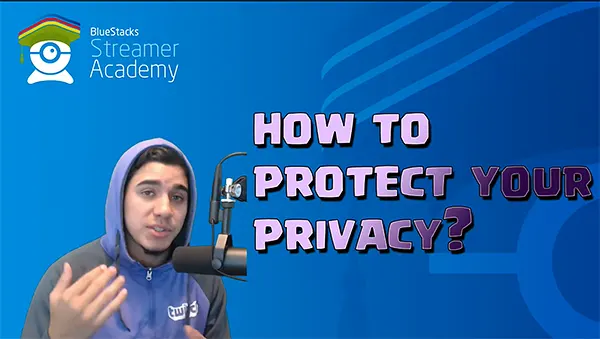
As we already discussed the security concerns of BlueStacks, don’t worry. We are going to provide you with different ways to fix safety threats while using BlueStacks.
Here are the safety practices that you should follow to ensure your protection.
Overall, these security practices enhance your security to prevent data breaches and malware issues. Now, look at other safety queries to deal with BlueStacks…

BlueStacks is generally safe for Google accounts. There is no evidence that Bluestack engaged in collecting your personal information, such as your email address and phone number.
When you install the Bluestack web browser, it’ll want access to the Google Play Store. You have to provide access to your Google account for downloading apps. Thus, BlueStacks is authorized by Google, but you need to be careful about accessing permissions.
Bluestack functions as a legitimate Android emulator. For this reason, it acts as an Android phone (OnePlus 5 identifier) by default. So, don’t worry if you receive a notification of “one device login.” Accordingly, you can change or edit this name in Bluestack’s settings menu.
Another method to prioritize your safety is to create another Google account to log in with BlueStacks. The secondary account also works efficiently for Bluestacks similar to the first one. In this way, you can protect your personal Google account.
Yes, BlueStacks is basically considered to be safe for use on PC. BlueStacks is a standalone app that is entirely safe. But it can solely depend on how to use it.
BlueStacks web browser is a legal emulator to install on your desktop computer. In any case, antivirus tools mark it as malware; you can truly ignore it to download Bluestack.
Additionally, BlueStacks officially states, “When downloaded from official sources, such as our website, Bluestacks does not have any sort of malware or malicious programs. However, we cannot guarantee the safety of our emulator when you download it from any other source.”
What’s more interesting? Giant techs including Samsung, Qualcomm, AMD, and Intel also invest in BlueStacks. This is the major proof that Bluestack is a reliable and trustworthy Android emulator.

Yes, kids are mostly safe using BlueStacks. It provides different Android games to play on computers with complete safety measures. It may harm the children’s security when they engage in appropriate content.
Since Bluestacks was backed by big companies, it has built a good reputation. It is free from malicious and security threats. But the misuse and carelessness would impact your safety.
While the BlueStacks emulator is itself safe, other apps and games may raise security concerns. The in-app purchases, advertisements, and popups may get your children into trouble. As a result, you have to install parental control tools to protect your kids.
Therefore, these parental controls restrict your child’s screen time, detect your child’s activity on PC, and monitor your kids’ account history. With the help of parental apps, you can build a safer and more manageable digital environment for your children.
Hopefully, you find the answer to the question, is BlueStacks safe? With regular development, BlueStacks continues to be the safest and most popular Android emulator. It has malware-free software and a secure installation processor that is worthwhile for playing mobile games on a PC.
While taking precautions for kids’ safety, setting up parental control tools will add an extra layer of security. So, balance your online presence with security practices and enjoy the gaming world with BlueStacks.
Yes, the Bluestack web browser is generally safe. You must download it from official websites and reliable sources to prevent malware and security issues.
Yes, BlueStacks is a legitimate Android emulator. It is trusted by millions of users. As long as you are carefully using it with proper safety measures, it is a good emulator.
Yes, Bluestacks can slow down your computer if you do not efficiently meet the system requirements. It also differs from the computer’s specifications and BlueStacks settings.
BlueStacks itself declined that it never share users’ information with any third party outside. It does not expose confidential data in any manner.
