Needless to say, Fortnite is extremely popular among kids and adults alike. However, since it has mild violence and gore, most experts advise parents to use the parental controls on Fortnite for kids below 13.
Now, what if your kids have grown up and want more freedom while playing? You would have to remove parental controls as per their demands.
So, if you are wondering how to do that, just scroll through the blog as I tell you how to turn off parental controls on Fortnite with or without a password.

Fortnite is an online video game and a popular gaming platform developed by Epic Games and released in 2017. Since then, it has gained a lot of fame among the gamers.
However, it’s not safe for kids. It has been rated 12+ by PEGI for featuring mild violence and gore content. Though it’s more on the cartoonish side, you can’t deny its disturbing side.
So, if you have any little kids in your house wanting to access the game, I suggest you talk them out of it.
However, if they are hell-bent on trying it out, you would have to give in. In that case, it would be better to set up parental controls or use third-party apps like Norton Family or Net Nanny. It will help you ensure 24/7 monitoring and your child’s safety.
If your kids have come of age and have learned to handle Fortnite on their own, you would have to turn off parental controls. Here’s how you can do that.
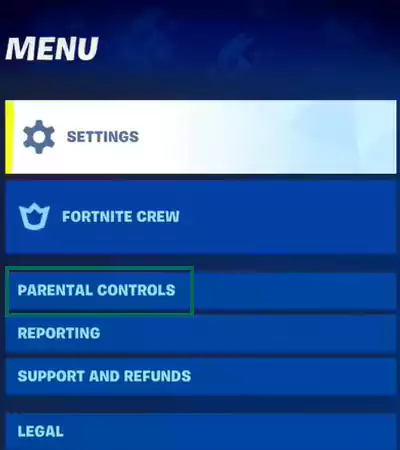


But what if you don’t remember the PIN of Fortnite parental controls? No need to stress over it! You can simply reset it from the Epic Games site.
For that, you need to go to Epic Games parental controls:
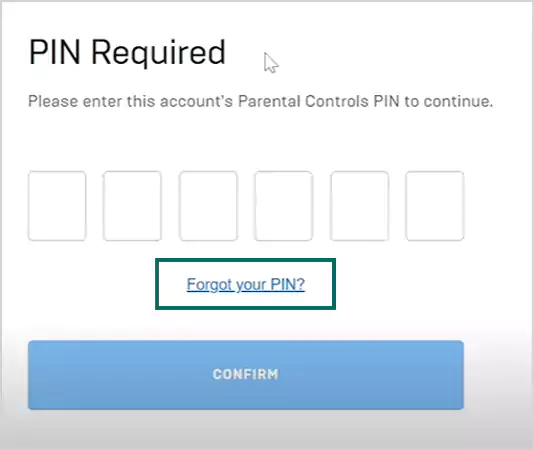
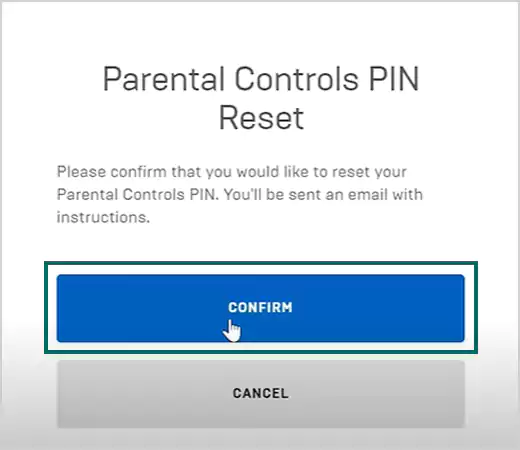

As your kids grow older, they might want more freedom for things they can do on Fortnite. Since parental controls restrict many fun activities, they might be dying to explore the game.
By freedom, I mean freely talking with other players, making purchases within the game, and managing their playtime.
Moreover, turning off parental controls can help you build trust with your child and prove that you respect and trust their decisions.
This was all for “How to turn off parental controls on Fortnite without password and with a password?”
As parents, you can’t help but worry needlessly about your children’s safety. But keeping your child from the games and fun because of your fear doesn’t seem right either.
So, when your kids become mature enough to handle the violent nature of the game, make sure to remove parental controls.
