Are you tired of your old printer driver update that keeps crashing and is just not worth it? Then you’ve come to the right place, as I have something special for you. But before that, what is a porter driver updater?
According to GORDON FLESCH COMPANY, “A printer driver is a type of software that translates the data from a printing request into a language that the printing device will understand.”

In this article, I’ll mention top tools and software to help you update printer drivers effortlessly. You might find what you are looking for, so read till the end.
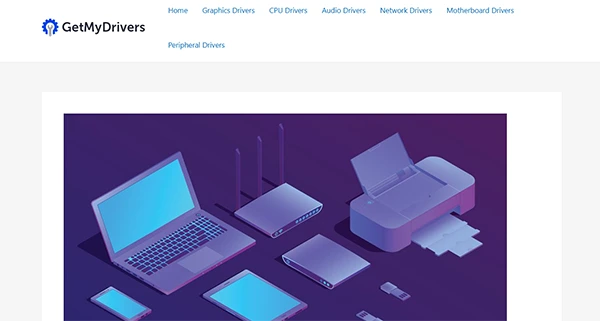
If you are looking for something simple to use, then Get My Drivers is a standout option. It makes the process easier and takes care of the users with any experience levels. Get My Drivers offers some great features like, automatic scanning which can easily detect corrupted, outdated, or missing drivers.
It is compatible with a wide variety of brands, so no matter what brand you are using, it will work perfectly. One-click updates and secure downloads make it a perfect software.
As someone who always looks for a hassle-free way to keep my printer drivers up to date, this is a game changer. Its interface makes it easy to use for beginners, and offices with multiple printer brands can still be updated at once.
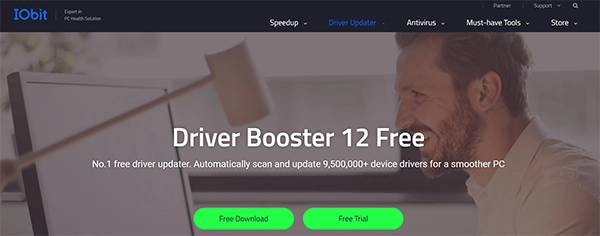
Driver Booster is a popular tool for updating drivers. You can update or scan your systems in just a few clicks. It supports over 6 million drivers and creates a backup driver before making any changes to your current one.
You can even use it if there is no internet connection or schedule updates so that whenever you are not using the drivers, It will automatically get updated.
Since you are getting a backup feature with Driver Booster, you can sit back and relax without worrying about losing any of your data and restoring old ones anytime. This is great for advanced individuals as they get more control over the modifications.
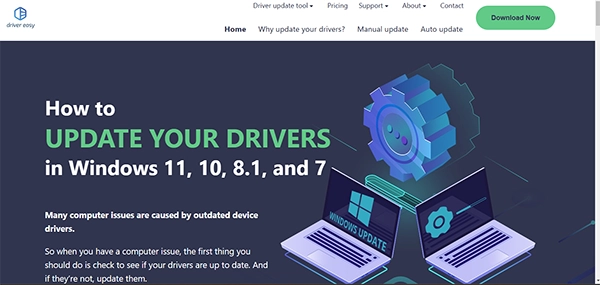
Are you looking for a reliable choice that keeps your printer drivers updated? Then look nowhere else, as Driver Easy offers robust features and a clean interface. It can easily identify outdated drivers and gives access to drivers directly from the manufacturers.
No network connection? No worries as it can work offline and complies with most of the Windows versions both new and old once.
Driver Easy is easy to use without compromising its features. Both beginners and advanced-level users can access it because of its versatile nature.
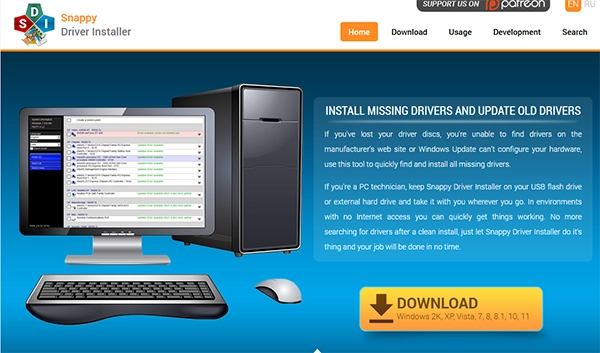
Snappy Driver Installer (SDI) is a free, open-source solution. You get comprehensive driver updates without having to get any premium or see ads. It can handle bulk updates and works offline as well.
Its no hidden cost makes it a great choice, and you don’t need any installation set-up, as you can run it up from a USB drive.
For individuals who have a low budget but don’t want to compromise with quality, the Snappy Driver Installer would work like a charm. People with deep tech-driven knowledge can use it to its fullest.

DriverPack Solution is a comprehensive platform for printer driver updates and other drivers. It has a user-friendly interface which gives a seamless experience. It can detect and install drivers automatically, isn’t that great?
Apart from that offline use, availability in several languages, and supporting a wide variety of devices makes it a great option.
You’ll get everything that you are looking for in one place, and it is quite straightforward, making it beginner-optimized.

Advanced Driver Updater offers great performance and keeps your printer or other driver’s data up to date. Its reliability is unwavering, as it can do quick scanning and one-click updates, making it a fast tool.
You can also schedule scanning at regular intervals, along with backup drivers that are made automatically.
Advanced Driver Updater is an effective software and an easy solution for scheduled driver maintenance.
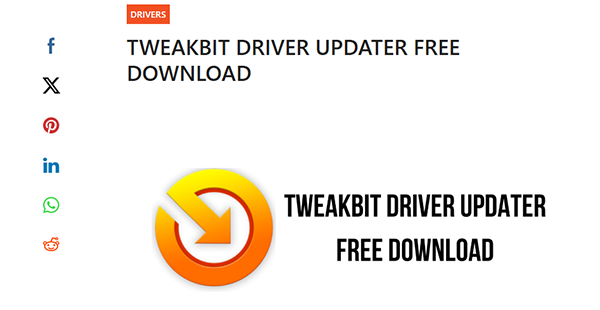
TweakBit Driver Updater combines a powerful scanning engine with an easy-to-use interface. It can detect outdated drivers in an instant. TweakBit covers a wide range of printer and hardware drivers.
It is a stable driver updating software that reduces system crashes, insights on driver status are also reliable.
TweakBit focuses on improving system stability, making it the best choice for those experiencing frequent driver-related issues. Users who are looking for an intuitive yet powerful tool should go for it.
Before choosing any of these tools, you should be clear with your needs. Like, do you want software that is easy to access or gives you stability and performance? Some tools don’t require premium, so if you are running low on budget, you should go for that.
You must choose the updater that offers you all the desired features, which will support any device.
FUN FACT
The first printer design was made in the 19th century by Charles Babbage, but it wasn’t built until 2000!
These are some of the top tools and software that can help you with updating your printer driver without any trouble. Let it be Get My Driver or Driver Easy, they all will work perfectly fine.
But I will suggest you go with the one that suits your needs the most. Updating your printer driver is a big deal as it can mess up your workflow, so pay attention while choosing the tool.
