No, Crushroulette is not completely safe to use. You must practice safety measures to ensure your security and keep children away from it.
“Not all freebies need to be good.”
Recently, I became engrossed in Crushroulette, a free video chatting platform connecting strangers globally. At first, it felt fun, but later, I realized it is associated with various safety and security risks.
What concerns me… if kids use this website, they might encounter obscene material and vulgar language. That’s why I spent several hours acquainting myself with Crushroulette to reveal its hidden dangers.
So, if you are worried about your kids using Crushroulette, keep reading this write-up. I’ll provide guidance on how to keep children away from it.
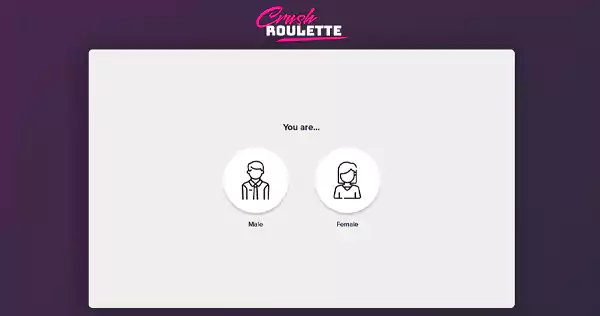
Crushroulette is an online platform where you can video chat with people from every nook and cranny of the world, similar to Emerald Chat. It focuses on building romantic relationships, like dating apps and spicing up your social circle.
Sounds fascinating, right? Wait until the risks unfold!!
Despite the chit-chat features, it is important to note that the platform is designed for users who are 18 or above. This indicates that kids should stay away from this website. So, I remind you to consider the platform’s guidelines for a better and safer experience.
Through my experience, I’ve uncovered negative aspects of Crush Roulette in the section below to help you decide if it is the right choice for your kids.
No, I highly recommend withholding kids from Crushroulette, as it is unsafe.
As I already informed you, this platform is intentionally developed for adults, not for kids. Hence, chances are people here might be older and may take advantage of children.
Plus, using this website can expose various potential risks like inappropriate content, sextortion, child bullying, and safety concerns. So, parents should be concerned about their kids’ safety and privacy.
Furthermore, you must control the online activities of your children to prevent them from using random messaging apps like Monkey and iMeetzu, along with Crush Roulette.
To keep your kids away from it, I’ve explained the potential risks and safety measures below in great detail. This section helps you prevent children from using this site.
Similar to CamMatch and Camloo, Crushroulette is also associated with potential risks. These issues may affect kids’ mental and physical health. So, as a parent, you should be aware of the dangers that come along with such platforms.
Here are certain risks of using Crushroullete.
Nudity and uncensored content are quite common on this website, as it is mostly used by adults. Kids using this platform might become victims of sexual subjects, harmful conversations, and explicit language.
While the platform initiates anonymous interaction to protect users’ personal information, it gives rise to fake profiles. Many creepy strangers impersonate children and target innocent teenagers.
Kids using Crushroulette to chat with strangers may be manipulated to click on the spammy links, resulting in malware, cyberattacks, and hacking issues. Additionally, scammers tempted them to share confidential information in exchange for gifts.
Even though Crushroulette facilitates privacy settings for secure video chats, many kids still end up sharing personal details by mistake. Afterward, their real name, photos, and contact details are misused by fraudsters.
If your kids are constantly exposed to inappropriate content, it will negatively affect their mental health and well-being. These platforms can lead to issues like anxiety, depression, and cyberbullying, which drastically impact body image, sleep quality, and social interactions.
As a protective parent, you must protect your children from using this dangerous site. So, always try to build healthy relationships with your kids. It will help you better convey your concerns about their digital security.
Here are some other things you can do to keep your children away from it.
Firstly, have an open conversation about why you want them to stop using Crushroulette and similar sites like Bazoocam. Educate your children about cybercrimes and phishing attempts linked to these kinds of platforms.
You need to establish clear rules and regulations on what they can access and which content they can interact with. It will help your kids to distinguish the content suitable for them and rule out the inappropriate ones.
Additionally, you can install parental controls on your child’s device to monitor their online activity, limit their screen time, and restrict inappropriate content. These parental controls track your child’s web-surfing habits in your absence to protect them from online scams.
Teach your children not to share personal information on video chatting sites and other social media apps like Facebook and Instagram. If they encounter something suspicious, they should block the user and report the account.
Moreover, as a parent, you should take legal action against such exploited platforms. If your kids are exposed to explicit content, you can report it to the local Child Protective Services (CPS) and National Center for Missing and Exploited Children’s CyberTipline at cybertipline.org.
You are aware of the risks involved with Crush Roulette. Therefore, it would be a great choice to go for safe Crush Roulette alternatives that are committed to providing kids’ safety with advanced security controls.
Here are some Crushroulette alternatives.

JustTalk Kids is especially designed for kids, ensuring safety and privacy while video chatting with family and friends. It allows parents and verified adults to manage their child’s contact and observe messages.
Furthermore, it provides funny doodles, stickers, games, and personalized themes for kids to make their conversation more enjoyable and promote laughter.
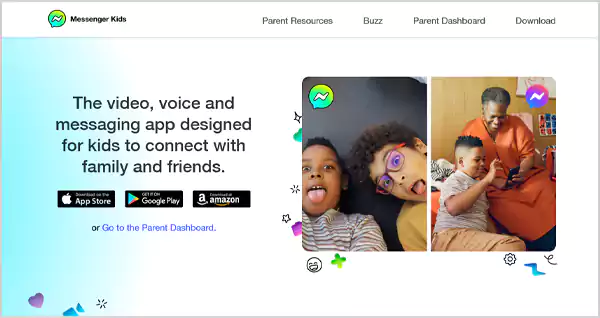
Messenger Kids is another Crushroulette alternative where children enjoy video and audio chats without worrying about security. It is created by Meta to connect kids with their families under parents’ supervision.
In addition to its features, this app offers funny stickers, GIFs, crazy filters, and other interesting options to entertain kids and family members together.

Kinzoo is a minor-friendly app with built-in parental controls and no ads or strangers. With tons of stickers, face filters, games, and activities, this app is widely loved by children and parents.
Moreover, it brings kids and their loved ones closer with interactive books, stories, and fun options that keep them engaged. Hence, parents will be comfortable when their kids use Kinzoo.
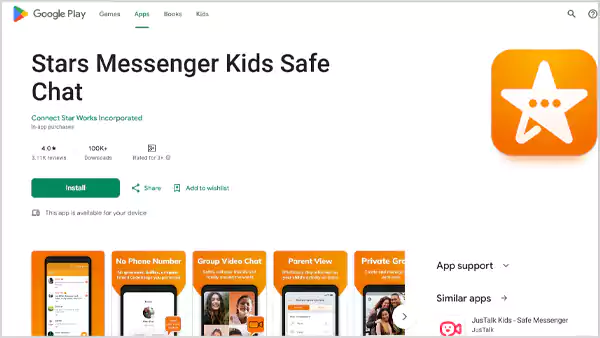
As a Crush Roulette alternative, Star Messenger Kids offers video chatting and private group chats for free. You can download the app from the Google Play Store.
This app prioritizes safety with features like Friend Code and reset ability for kids. It can help parents to take control over who can connect with children by enabling “Parent View”.

Caribu is a video calling app that fosters connections between children and family members, particularly grandparents and grandchildren. It lets users engage in collaborative activities like reading, playing, and drawing.
On top of that, it has “parent gates” features that ensure only parents can adjust settings within the app instead of kids themselves. By considering safety, Caribu doesn’t allow third-party advertisements and external links.
Beyond a shadow of a doubt, Crushroulette is an impressive platform to connect with people across the world.
However, it is important to consider that Crush Roulette is intended for adults only. This website is associated with various risks of uncensored content and vicious material. Therefore, I advise parents to keep children away from it and opt for safer messaging apps.
On the other hand, you can install parental controls like Net Nanny and Aura for safety purposes.
No, Crushroulette is not completely safe to use. You must practice safety measures to ensure your security and keep children away from it.
Yes, Crushroulette is free for everyone to use.
Yes, Crush Roullete is designed for 18+ users, not for kids. That’s why children should avoid using it.
Yes, Crushroulete is compatible with mobile phones, tablets, and desktops.
