They can recreate memories, enhance children’s skills, and more.
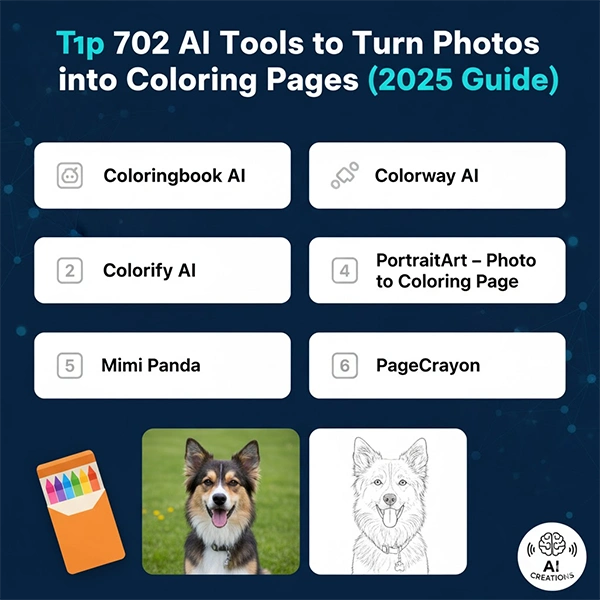
Back to elementary school, where there was no curriculum and a buzz of exam anxiety; it was just filling colors. After growing up, time-travelling to those days is not possible, but that coloring book is still nostalgic.
The simple pleasure of making something unique is, I feel, an incredible human experience.
Fortunately, modern technology allows us to revisit this joy with the added benefit of recreating it more personally nowadays. As a tech freak, I personally find the combination of artificial intelligence with creating, as a great pastime, to be quite intriguing today.
In fact, using this technology, I crafted a childhood memory color book out of our pictures for my friend’s birthday! A beautiful nostalgia! Maybe this is a sign for you, too, to give it a try.
Thereby, let me share my experiences with different tools in this guide for bringing pictures to life.
KEY TAKEAWAYS
- A photo to a coloring page AI tool can be used for various purposes.
- Most leading platforms offer free tiers or trials to everyone.
- Engaging in coloring has stress-relieving and mindfulness benefits.
- The use of AI can reduce the time needed to create complex outlines.

As someone who values simplicity, I appreciate the approach of Coloringbook AI. The main feature of Coloringbook AI is its dedication to generating high-quality printable coloring books and turning Photo to coloring page. The platform tries to offer clean lines and a professional finish, ideal for creators who wish to sell their work.
It is often praised for its ease of use, allowing users to go from photo upload to download without effort. One simply uploads the image, lets the AI work its magic, and gets a high-resolution Coloringbook AI Photo to coloring page ready for printing.

Colorway AI is mainly appealing due to its different outputs. If you like to try different things or create art, then Colorway AI is a great option to use. The platform has options, other than line art, to transform a photo rendering into a style of art, like “comic book” or a “pencil sketch” outline.
It allows the tool to adjust to a desired level of depth with the coloring page intent. This means that they could come from the context of either a child or someone who is very experienced and wants fine details.

Another well-recognized tool, Colorify AI, allows for multiple photo formats, including sci-fi, anime, and even pixel art. A unique feature of converting text prompts into coloring pages, other than photos, is the cherry on top.
The best part? Users can add custom colors to line art pictures, allowing them to customize beyond restrictions. Due to unlimited free to use access, many people utilize it for commercial purposes.

If a person, or their cherished pet, is the subject matter, I prefer tools that treat facial features gracefully. PortraitArt is a simple tool that will transform a portrait photo into coloring pages while maintaining identifiable facial features without being overly complex or distorted.
It is useful for family or human and animal subjects, and useful for customizing gifts or creating unique family activity pages.

Mimi Panda is popular among people who want customized coloring pages from family photos. The great thing about Mimi Panda is the reliable edge detection, which always provides a smooth, clean outline very consistently.
As an internet explorer, I’ve seen many positive reviews around how Mimi Panda handles different photo quality and resolution.
Overall, this reliability provides the user with a more dependable product without needing to use other software or knowing advanced technical things to create something.

PageCrayon’s noteworthy feature is the focus on high output and readiness for commercial use. For those thinking about making their custom pages into a professional digital product, maybe an Etsy shop or a low-content book, the quality is there.
The lines are sharp and the downloadable files are a high DPI, producing a clear printed page, with absolutely no “This looks blurry or pixelated” associated with other non-quality generators. It’s a perfect solution for the user who requires precision for their professional purposes.
As the old saying goes, “A picture is worth a thousand words, and a coloring page is worth a thousand relaxing strokes.”
I would advise everyone to try one of these workflows-a very easy leap to a fresh and fun way to enjoy our photos. Taking a few minutes to try one of these tools will definitely open a different opportunity for self-expression.
They can recreate memories, enhance children’s skills, and more.
It takes around a few seconds to a minute.
Yes, these coloring AI are safe to use.
Of course, yes. You can use a coloring AI tool for your office projects.
