Yes, you can use Y2Mate to download videos from Instagram.
In my free time, I often tend to watch saved videos, but unfortunately, sites like YouTube or Instagram have no way to download videos and watch them offline.
A close friend of mine suggested I use the Y2Mate video downloader. It is an online website where people can download and convert videos for free. But, before I use it, shouldn’t I get to know the site first?
So, if you are also (like me) planning to use Y2Mate or wondering whether it’s okay to let kids use it, I’ve got you. Here, I’ll talk about everything you need to know about Y2Mate, how it works, whether Y2Mate is safe, and so on.
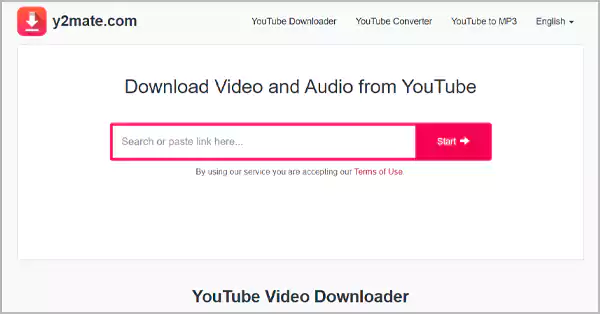
Y2Mate is an online tool that allows users to download and convert YouTube videos into various formats like MP4 and MP3. Though it is mostly known as a downloader for YouTube, you can also use it to save videos from other streaming sites or convert videos into MP3, MP4, and other formats.
It was launched in late 2016 for both mobile and web browsers. Since then, many people have been using it to save videos for offline watching.
Y2Mate allowed users to download videos for free without even getting permission from the owners. This means that they were infringing on copyright laws.
This is why many copyright holders and creators were trying to ban the website. As a result, Y2Mate’s service finally ended on August 1, 2021, in the US and the UK, and the service stopped working shortly thereafter.
Despite that, many clone sites of Y2Mate with similar layouts have appeared on the internet. Some of these sites are y2mate.guru, y2mate.is, y2mate.tools, and y2mate.ltd.
Y2Mate video downloader is simple to use and doesn’t even require you to register. For the basics, it works with most streaming sites and social media platforms, and you can download unlimited videos here.
Though, it’s easy to use the site, if you have any doubts, follow these steps.
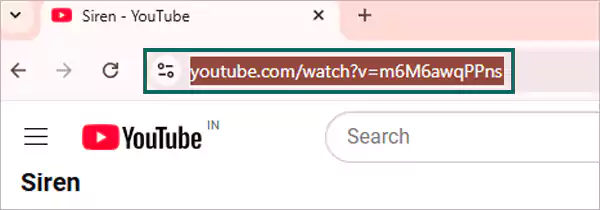
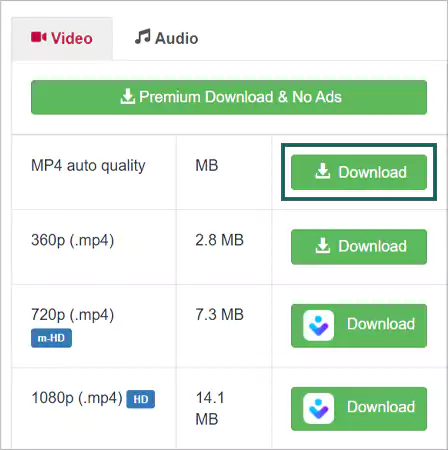
The answer to that is pretty vague.
Though you might not come across any issues while downloading the videos, if you accidentally click on any pop-ups and banners or allow notifications, it might lead you to spam or sus links.
The site claims that it is virus-free, but it has endless pop-ups and ads. These ads are so bothersome that even if your kids are careful, they might accidentally click on one or two.
Apart from that, since it’s illegal to download videos without the creator’s permission, you might end up on the wrong side of the govt.
So, let me ask you, can you trust Y2Mate with your kids’ security? Nope, right?
So, you should keep your child away from such sites. Or, it would be better to just install a parental control app, like mSpy or Aura onto their device so you can ensure 24/7 tracking.
Y2Mate doesn’t go by the rules, which is why it was shut down. Hence, it’s obvious that it has many risks, both to the site and its users. Here, I’ve jotted down those dangers in detail.
The legality of the site is worth a discussion!
In many countries, it is illegal to download copyrighted videos without permission from the creator. So, if you are found using www y2mate com, you might have to pay huge fines and even serve in jail.
If you save copyrighted videos from YouTube or any other app, you are indirectly going against their Terms of Service. If they wish, they can take legal action against you and put you in jail as per the Digital Millennium Copyright Act (DMCA).
People say that the main concern they had with Y2Mate was its privacy, and I think they are right.
Sites like these are infamous for tracking your personal data, like your IP address and browsing details, to third parties and selling it to third parties to earn that extra money on the side.
So, if you use any clone sites, be careful of the permissions you share with them.
Most of the Y2Mate clone sites you see on the internet are made just to scam you. These fake websites install viruses and malware on your device without you knowing and use them to steal your personal information.
Other than that, you never know if the videos you have downloaded are even the real deal or infected with some ransomware. If that happens, you are gonna end up losing all your data to criminals.
Despite all the risks, if you are still planning to use www y2mate com, make sure to follow these tips.
If you don’t want to come across any dangers that come with using Y2Mate, it’s better to look for safer alternatives. To make it easy for you, here, I’ve jotted down some similar sites to Y2Mate.
Y2Mate video downloader is surely a popular site that lets you download your favorite videos for free. However, to be honest, it’s not a very safe option because of its legal and safety risks.
So, if you are planning to use Y2Mate, make sure to follow the safety tips I’ve mentioned earlier. Apart from that, if your kid plans to explore the site, make sure they are under your supervision.
Yes, you can use Y2Mate to download videos from Instagram.
Although Y2Mate is virus-free, it lets you download copyrighted material, causing legal, privacy, and safety concerns.
The safer Y2Mate alternatives include 4K Video Downloader, ClipGrab, KeepVid, Online Video Converter, and Freemake Video Downloader.
