So, you’ve spent hours on research and created a great piece of content that you’re proud of. It’s a great read that is not only informational but also fun and engaging. But, only a couple of days after you hit publish, you find out that someone else is also using your piece for their own purposes.
Content theft has become a pretty major issue today. While your original blog post is automatically protected by copyright laws, it does not mean that others will respect that right.
And that’s not all.
The release of AI has just made this situation even worse. So, how can you even protect your content?
In this blog post, we will teach you the best ways to protect your online content in 2026.
Content theft is basically the act of someone copying your published content and using it for their own purposes. It’s somewhat similar to social media identity theft.
If you’ve ever created content for online publication, you know that no matter what you do, there will always be someone who will just plain copy your content and paste it on their site.
And while things like copyright laws and DMCA give you some leeway on removing plagiarized or copied content from the internet, it can be hard to keep track of manually.
And the situation has only gotten worse since the release of AI. If you’ve used an AI writer, you know that it can create content on the fly. But the question is, where did it get that content from?
AI is not smart enough to create something from scratch. It needs at least some kind of data to base the content on.
Yes, we all know that content theft can be pretty annoying. But you need to keep your cool. If there is a way to steal, there is also a way to protect your content.
Here are some of the best practices that industry experts use to protect their online content from being stolen in 2026:
Scrapers are basically bots that can copy all the content from a site. And these data scrapers have been a headache for many content creators. Luckily, there is a way for you to stop these bots from going through your site.
A good bot is programmed to look for instructions from the robots.txt file before going through a site.
And while this is not that effective in stopping content theft, it does stop most bots from scanning your website’s pages.
Many content thieves just straight-up copy-paste content from sites. You can put a stop to this by simply disabling the right-click functionality on your site.
There are many ways to do this. The simplest way is by using a CSS property that stops users from selecting content on your site.
CSS Code for Disabling User Selection from Your Site:
// disables selection of text from a web page
body{user-select:none;}
Another easy way to stop people from copying content from your site is by disabling the pop-up context menu that appears after a right click.
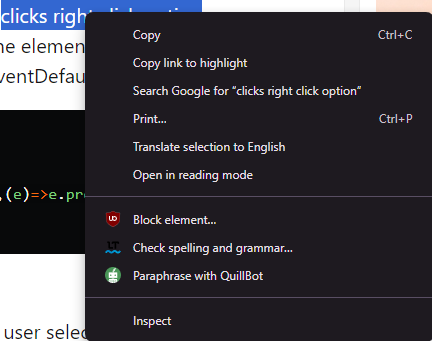
For this, you can add a simple script to your site that will disable the menu.
JavaScript for disabling the right-click context menu:
const content=document.querySelector(“.content”);
if(content){
content.addEventListener(“contextmenu”,(e)=>e.preventDefault())
}
And while you can find many tools that can bypass this, this does somewhat dissuade most scrappers and copy-pasters from copying content from your site.
Using the “Terms and Conditions” does not mean that all scrapping will stop, but it does give you a legal way to protect your content. By adding a section to prohibit scraping, copy-pasting, and plagiarizing, you can protect your content in a legal way.
Besides, having it written down on your site gives you a more legal advantage for requesting DMCA takedowns too.
If you want to write a good Terms and Conditions page for your site, you can use PopAi pro to generate it for you. You can also find tons of generic T&C page templates online as well.
Well, you cannot always fully stop your content from being stolen, but there is one way to make sure that you will always get attributed for your content.
You need to start adding a watermark to all the images posted on your site. So, no matter where the thief posts your images, people will always know to check out your site for the source. You can also edit images to include custom watermarks that blend seamlessly with your design, ensuring your content remains both protected and visually appealing.
There are literally more than 1.09 billion websites live today and scanning through them one by one is pretty much impossible. But if you still think that your content has been stolen, there is a way to get a notification.
For example, you can simply add a sample of your content to Google Alerts. Just make sure that the sample is unique to you. You can also use plagiarism detectors and other AI writing tools to see if your content has been posted anywhere online.
When you’ve worked so hard on content, getting it stolen can feel disheartening. You need to make sure that it does not get stolen or copied.
But scanning through the whole of the internet is impossible. Use tools that can help you scan through and notify you of any matches. Also, adopt strategies like blocking copy-pasting, adding watermarks, and modifying robots.txt to stop content theft on your site.
Make sure to take advantage of DMCA and copyright laws to take down any content you deem copied.
