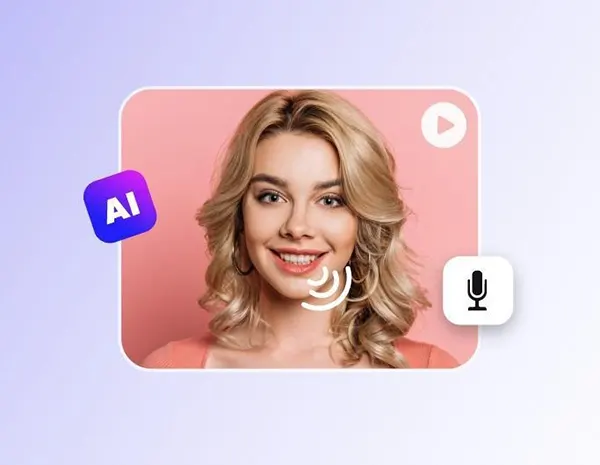
Have you ever looked at an old photograph and wished it could talk back? Maybe it’s a picture of a loved one, a favorite celebrity, or even your pet — and you just imagine what they would say if they could speak.
Well, thanks to AI innovation, that dream is now a reality! The rise of talking photo technology has made it possible to animate still images so they can move, blink, and even speak just like real people.
In this guide, we’ll explore what talking photos are, how they work, the tools that make them possible, and how you can easily create your own in just a few clicks.
A talking photo is an image that’s brought to life using artificial intelligence and deep learning technology. It allows you to make a still image “speak” by syncing mouth movements and facial expressions with an audio or text input.
Imagine uploading a photo of someone, typing or recording a few words, and then watching them talk naturally — lips moving, expressions changing, eyes blinking — it’s both mesmerizing and entertaining!
This technology blends the power of AI-driven animation with lip-syncing algorithms to create incredibly realistic talking effects. You might have seen these videos trending on social media platforms like TikTok or Instagram — where people make historical figures, fictional characters, or even pets talk!
The process behind a talking photo may seem like magic, but it’s rooted in complex AI science. Here’s a simplified breakdown of how it works:
The best part? You don’t need advanced video editing skills to do any of this — modern tools make it simple and accessible for everyone.
If you’re wondering where to start, the easiest and most effective way is by using an AI Talking Photo Generator. This tool uses advanced AI to animate photos quickly and realistically — all online, without needing any complex software.
Here’s why this tool stands out:
For instance, imagine creating a heartfelt message where your childhood photo “talks” to your parents, thanking them for their love. Or turning your company logo into a spokesperson that greets visitors on your website. With an AI talking photo generator, creativity truly has no limits!
Talking photos are more than just a fun trend — they have practical applications across various industries. Let’s explore some creative ideas:
Turn your old family photos into living memories! Imagine your late grandfather’s picture saying his favorite phrase or a wedding photo wishing you a happy anniversary. It’s emotional, personal, and unforgettable.
Teachers and educators use talking photos to make lessons more interactive. Historical figures, animals, or scientific concepts can “speak,” keeping students engaged and entertained.
Brands use talking avatars or mascots to deliver personalized messages. Instead of static images, talking photos help businesses connect emotionally with audiences.
Creators love using talking photos to make viral content. From meme videos to funny character impressions, this technology is a goldmine for engagement on TikTok, YouTube, and Instagram.
Writers and digital artists use talking photos to bring their characters to life, adding depth and voice to visual storytelling.
Ready to make your own? Here’s a simple step-by-step guide anyone can follow:
The real secret behind lifelike talking photos lies in the lip-syncing process. Poor lip sync can make a talking photo look robotic or unnatural. But modern AI systems now offer near-perfect synchronization between sound and mouth movements.
A great way to experience this is by trying a Free AI Lip Sync Generator. It’s an amazing tool that lets you see how perfectly AI can map audio to facial motion — all for free!
Whether you’re experimenting for fun or creating content for professional use, a high-quality lip sync ensures your talking photo feels authentic and human-like.
Here are a few quick tips to make your animated photos stand out:
The world of talking photos is still evolving. Soon, we’ll see even more advanced AI tools capable of full-body animation, real-time conversation, and emotional expression. Imagine chatting with an old photograph or having virtual meetings with an AI-powered version of yourself!
As AI continues to advance, talking photos will move beyond entertainment — becoming a key part of digital communication, marketing, and education. It’s an exciting glimpse into the future where imagination truly comes alive.
Talking photo technology is transforming how we connect with images. It lets us relive moments, tell stories, and express creativity in ways that were once impossible. Whether you want to create a fun animation, a personalized greeting, or an interactive marketing video — it’s all within your reach.
So why not try it yourself today?
Head over to the AI Talking Photo Generator and bring your favorite pictures to life. And if you want to explore more, the Free AI Lip Sync Generator is the perfect place to start your creative journey — free, fun, and incredibly easy to use.
