Fall Guys is rated E for Everyone which means it is safe for children.
Fall Guys is one of the easiest and funniest games that is enjoyed by children as well as adults. Being a parent, it is your responsibility to put parental controls on gaming consoles to keep them away from common risks like mature language and developing an addiction to the game.
This is when setting Fall Guys parental controls comes up as an effective step and this write-up will help you do so.
The 5 year old hopped on the PS5 upstairs.
— CC (@TheActualCC) August 8, 2023
Lesson learned to set the parental controls when he comes downstairs “its so easy to buy stuff on fall guys” pic.twitter.com/fd4xVuwkQR
Quick Answer: When it comes to setting Parental Controls on Fall Guys, you can manage party chat settings, hide usernames, report players, and limit in-game purchases.
Considering that the game is pretty new, many parents have no idea what is fall guys and how to set parental controls on it. Fall Guys is a multiplayer party royale game that lacks built-in parental controls. However, just like Fortnite parental controls, you can make a few changes to the settings to ensure a safe gaming experience for your children. The options you have are:
There’s an option for Party Chat in Fall Guys that is simply a group chat. If you’re worried that your underage child would join any random group chat and start engaging with strangers, you must set up the restrictions. Follow these steps:


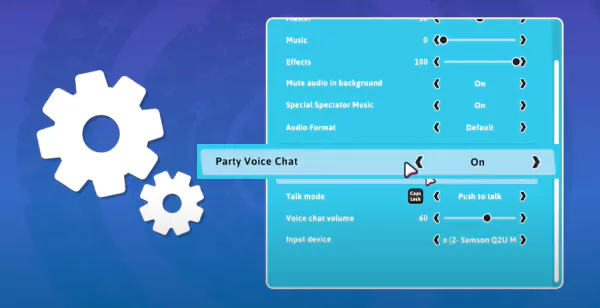
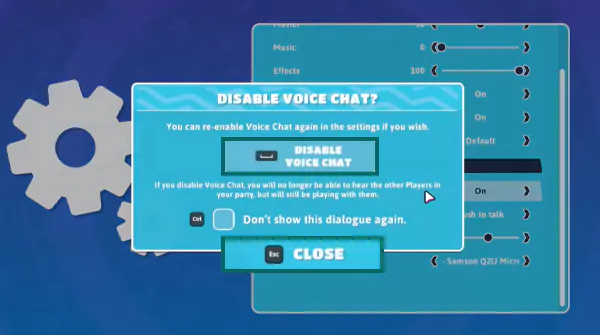
Moreover, this setting can easily be altered, and you can also limit communication to Friends only through Epic Games parental controls.
While playing Fall Guys, you’ll be able to see the usernames of all the participants. Since users are allowed to keep any username, it is possible to come across any inappropriate or mature terms.

In that case, it is best to hide other usernames. You can do that while playing the game and turning off the toggle for others’ usernames. This option will be present in the top corner.
Any player in Fall Guys can cheat and may use hacking methods to win the game. Other than that, some players can even try to annoy your child via infuriating chats or in-game actions.
In that case, it is best to report such users. Follow these steps to do so:
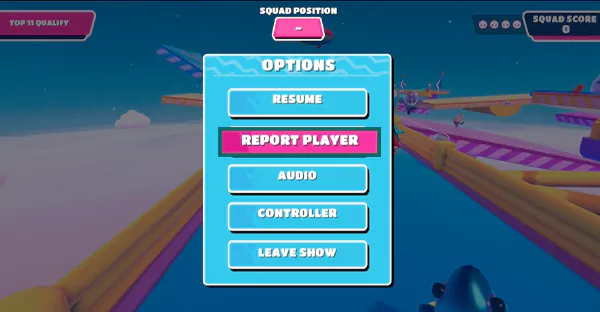

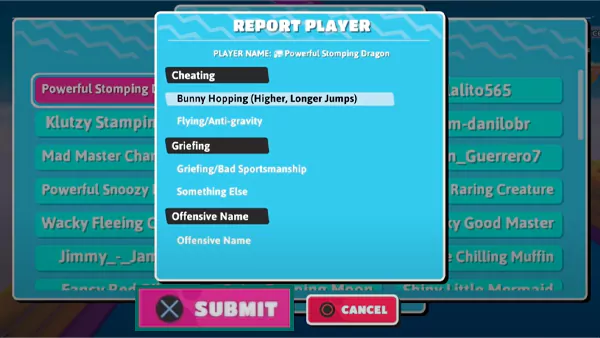
Even though the game is free, there are certain in-app purchases to enhance the overall gameplay. So, to make sure your children don’t overspend or purchase any unnecessary items, you can set a limit.
To do so, you need to open the official website of Epic Games and click on the Epic Games Payment section under the General tab. There, turn on the toggle for “Always require a PIN for purchases using Epic Games payment service.”
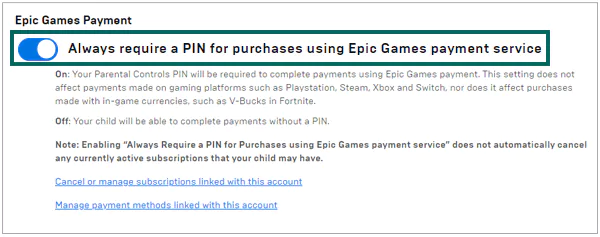
So, the next time your child tries to make a payment, they cannot proceed without entering the 6-digit PIN.
If your child is below 13 years of age, their account would be limited to a Cabined Account. As a result, they won’t be able to make any purchases and cannot communicate with other players until these actions are approved by you.
You can easily create a cabined account through the official website of Epic Games.
With the help of parental controls on devices, you can simply set the required limits for your child if they love to play Fall Guys. From changing group chat settings to limiting in-game purchases, there’s a lot you can do to make the gaming experience safe and fun for your children.
In addition, you can simply set the 6-digit PIN from the Epic Games store and make further changes to limit several other features.
Fall Guys is rated E for Everyone which means it is safe for children.
Yes, Fall Guys is a free, cross-platform game with a few in-game purchases.
You can play Fall Guys with your friends online, but the local multiplayer feature is not available as of now.
