In a world where video content dominates our screens, from social media to streaming platforms, the MiniTool MovieMaker 7.4 comes out as a real treat for both novice and experienced editors.
As you navigate an effective tutorial on this video editing software, you can actually reveal hidden and intricate methods of movie-making.
From seamless transitions to special effects, the software serves as a canvas where your creative ideas meet technical fitness.
Now let’s get started with the complete review, and delve into this article to be able to master the features of this tool and create breathtaking videos that will seize the imagination of many and win their hearts.
MiniTool MovieMaker 7.4 is an easy-to-use video editor without watermark that helps users make breathtaking videos, not taking your much time.
The organization MiniTool Software Limited introduced the tool on July 18, 2024, to assist all tiers of people from novices to professionals to complete their video editing tasks with less hassle.
In addition to its features, it gives you the ability to enhance your videos by applying stunning effects, movements, and sounds.
This is an intuitive system that helps you to produce high-quality videos without the proper knowledge of editing.
Hence, it’s a great solution for both beginners and advanced editors who want to have fun creating visual stories.
MiniTool MovieMaker 7.4 is an exciting video editing software consisting of plenty of features that make it easy for you to enhance your video as you say.
Let’s have a look at the features that make MiniTool MovieMaker 7.4 really special:
With these above-mentioned features, you can streamline your design process, improve your work performance, and generate creative videos at the same time.
MiniTool MovieMaker 7.4 is indeed the best choice for editors that assists them in enhancing their creativity, however, to get started with this software, one needs to first download and install it in their system.
Here’s the step-by-step guide on how to download and install the MiniTool MovieMaker 7.4:
Step 1: The first thing to do will be to download MiniTool MovieMaker 7.4
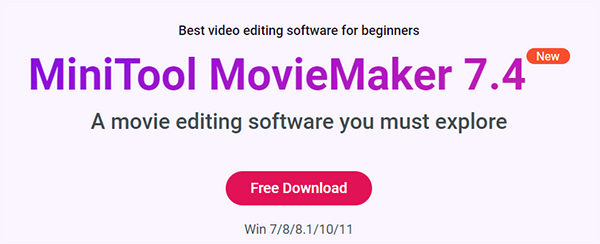
Step 2: The second thing to do will be to install MiniTool MovieMaker 7.4
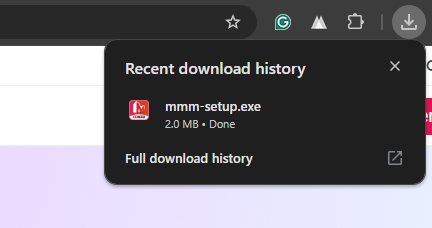
Step 3: Starting MiniTool MovieMaker 7.4 is as follows
Step 4: Editing Pictures with MiniTool MovieMaker 7.4
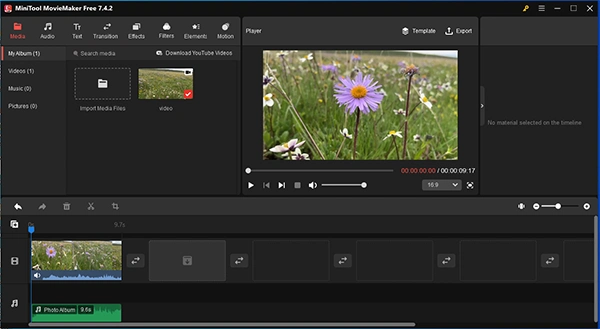
To Rotate & Crop
To add Text to the Picture
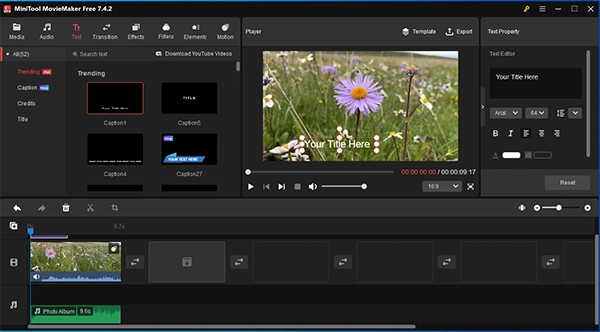
To add Music
To Export in HD
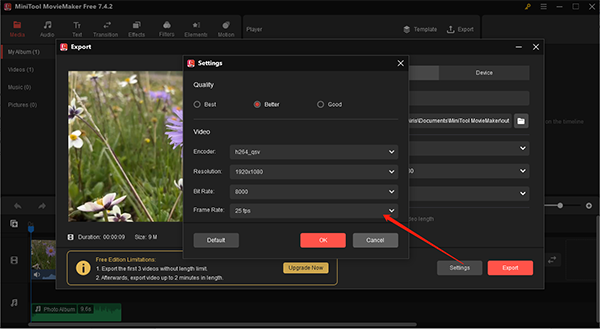
That’s all you need to do to download and Install MiniTool Movie Maker 7.4, now it’s time to create some stunning videos using this excellent editor.
There’s no doubt that the software MiniTool Movie Maker 7.4 has already rooted itself as a powerful and versatile video editing tool.
Moving forward, the software is probably going to offer collaborative features with filmmakers that will delight the professionals.
They might also do something about the possibility of online projects and virtual reality editing.
Therefore, prepare for MiniTool MovieMaker 7.4 to evolve and bring new gratifications to every one of your video editing needs!
As we reach the end of the MiniTool MovieMaker 7.4 journey, one thing that as an editor you must bear in mind is that editing is not only about mastering the tool – it’s about telling the stories.
Every cut, every effect, and every transaction should be accountable to the screenplay and must inspire the audience, and yes indeed the editing software MiniTool MovieMaker 7.4 will prove to be a great assistance here.
