Yes, it is definitely safe to use mSpy. The app is loaded with features and provides all the security measures to keep your kids safe.
With a plethora of monitoring apps available today, mSpy stands apart when it comes to being feature-loaded.
If you’re also concerned about your child’s safety and want to monitor their smartphone activity, this app will help you do so. Best of all, without letting them know that you’re using it!
Unlike other mSpy reviews, I will provide you with all the required information regarding this app so that you can decide on using it.
Quick Answer: mSpy is a monitoring app that helps you monitor your children’s smartphones. You need to purchase its subscription, and then you can track their location, recent messages, call logs, and more.
mSpy is a monitoring software designed for smartphones, tablets, and computers. You can use it to track and monitor the activities of your children.
The application is feature-loaded and works much more efficiently than other surveillance sources you can think of. Best of all, the user being monitored won’t even know that this mSpy has been installed on their phone as it remains in stealth mode 24/7.
Every monitoring app has some positives and negatives and mSpy is no different. The table below mentions the pros and cons I’ve experienced when using this app:
| Pros | Cons |
| Provides access to SMS and instant messages. | Can be a bit expensive for some users. |
| Tracks location effectively. | Lacks screen time management. |
| Provides access to browsing history. | Only one device can be monitored with one subscription. |
| The Target user won’t have any idea about the installation. |
Installing and setting up mSpy can be a bit of a tricky process. Worry not, I’ll help with the steps and give you guidance regarding each function. So, the steps you need to follow are:
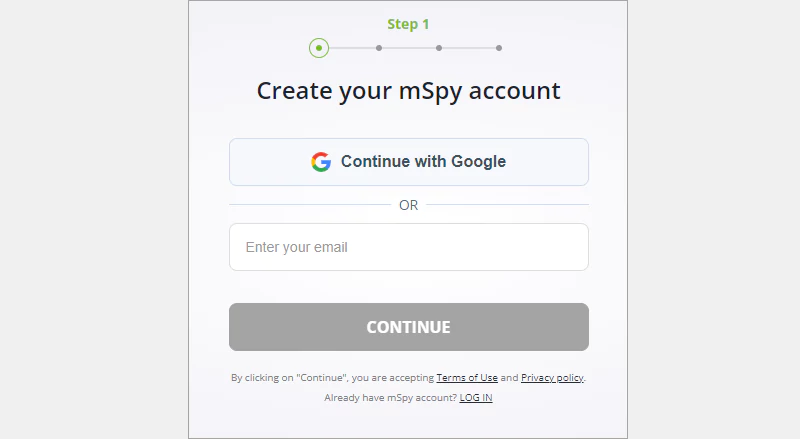
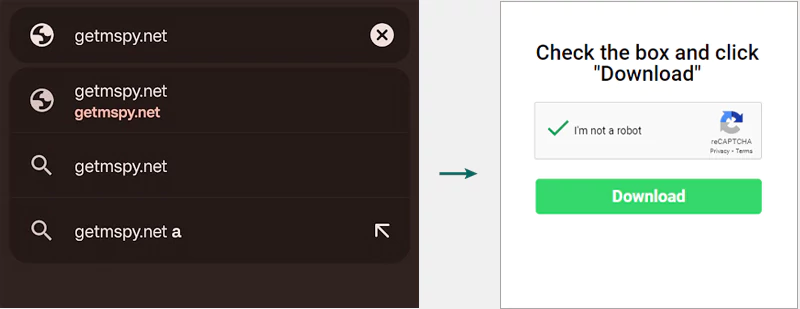
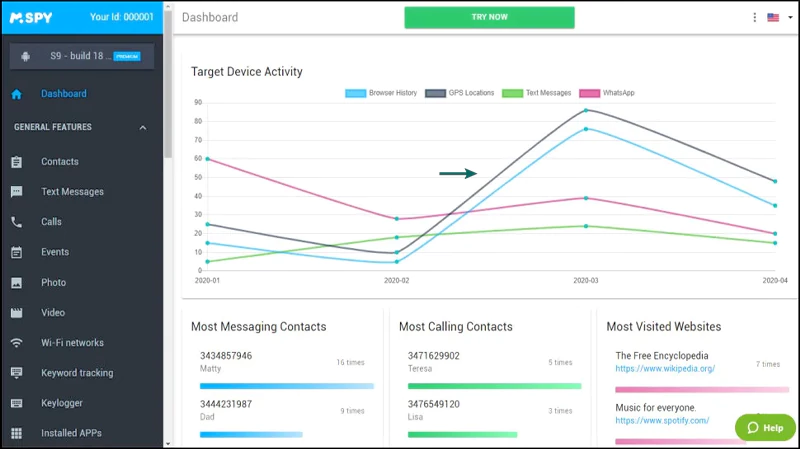
Once installed and all setup, the user can never find out if there’s mSpy installed on their phone. There’s no app icon, no notifications, no alerts, and not even a sign that something has been added to the phone’s system.
As mentioned earlier, mSpy’s web dashboard will provide you with all the information you need to track your child’s activities.
On the Summary page, you’ll find a graph that highlights the number of WhatsApp messages and the time when there’s higher-than-usual activity. Apart from this, you get the following information:
With mSpy, you can monitor your child’s web activity. It includes the kind of sites they often visit and how much time is spent on the internet.
Moreover, if you click Browser History, you’ll see all recently visited websites along with the date last accessed and the most visited sites.
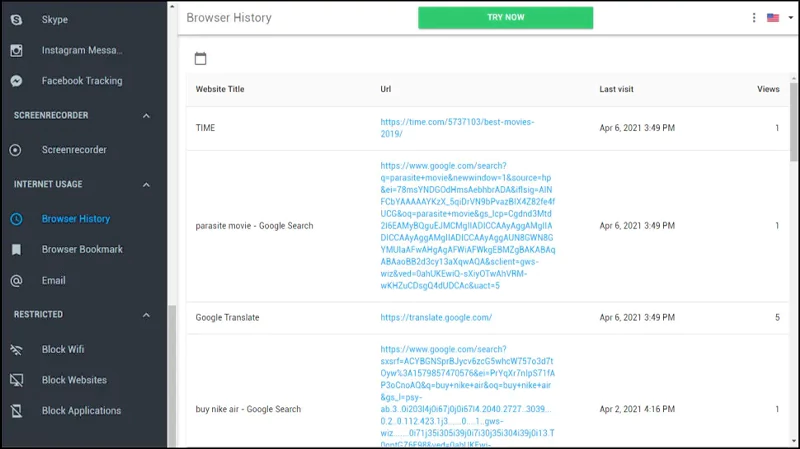
With this, you can also block certain websites that you think are not appropriate for your children.
To ensure that your child has not downloaded any unsafe apps on their device, take a look at the Installed APPs section of mSpy.
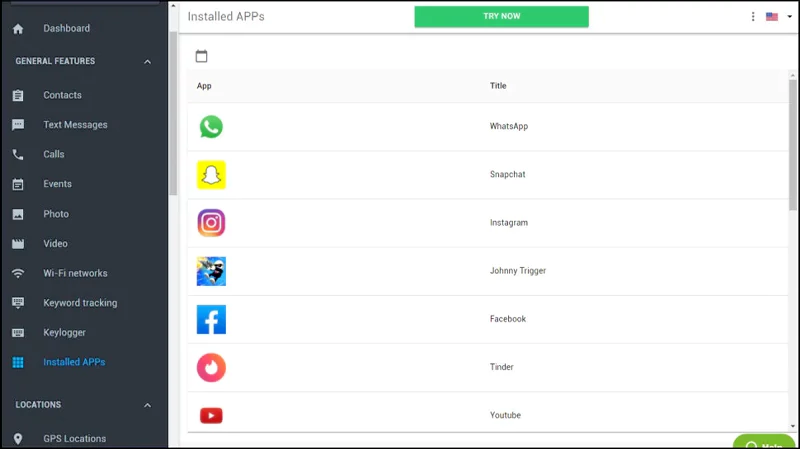
There you get a list of apps installed on the device; unfortunately, no extra information is provided here. Instead, you just get a single Block option that will not allow your kid to open the selected app.
The location tracking option of mSpy helps you keep track of the places your children are visiting often. It displays the latitude, longitude, nearest address, and visiting time.
Under the ‘Geo Fencing’ section, you can add the locations that you find safe for your kid and also prohibit the ones that could be unsafe.
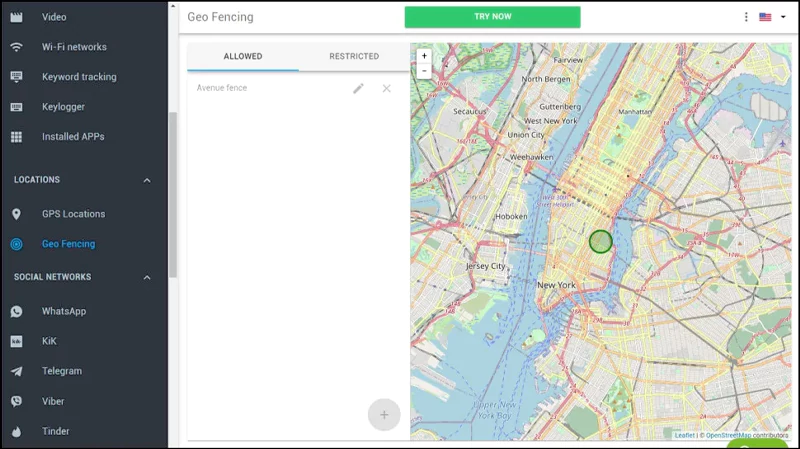
Moreover, the dashboard shows the locations via OpenStreetMap and you can also click on a link to view it on Google Maps.
mSpy allows you to monitor every single message received and sent from your child’s device. This information is available under the ‘Text Messages’ option, and you’ll be able to see the message, sender, and time the text was received.
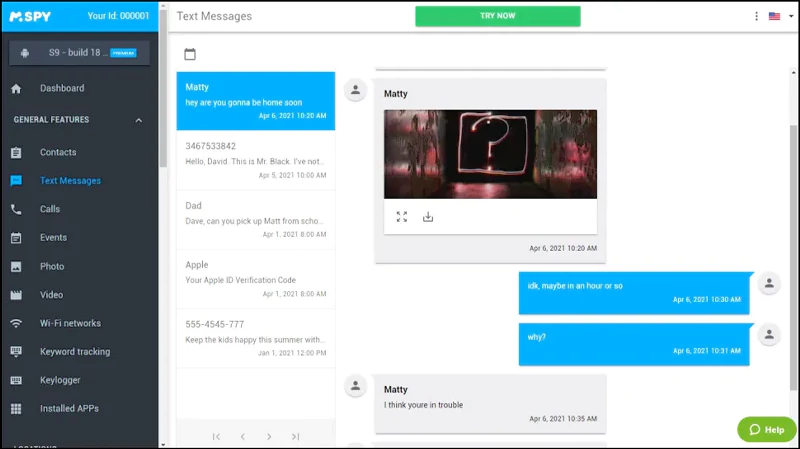
Moreover, you can monitor the emails, call logs, calendar events, contact lists, and new photos and videos as well. Proceeding ahead with this mSpy app review, let’s find out if it’s affordable or too expensive for you.
mSpy offers three different plans at different prices. Each comes with a separate list of features and the number of devices you can connect. To get an idea, take a look at the table below:
| Plan | No. of Devices | Price |
| mSpy Premium | 1 | $11.67/mo |
| mSpy Extreme | 1 | $23.99/mo |
| mSpy Family Kit | 3 | $28.00/mo |
mSpy is an efficient monitoring app that informs you about almost every activity on your child’s phone. From accessing text messages to tracking their location, this app surely keeps you well-informed and your child safe from any potential threats.
Yes, it is definitely safe to use mSpy. The app is loaded with features and provides all the security measures to keep your kids safe.
Yes, mSpy is legal to use if you’re using it for your child’s safety. However, using the app to track other people without their knowledge could be a violation of privacy.
No, the person being targeted will never know if mSpy is installed on their phone.
The number of devices you can connect with mSpy depends upon the plan you purchase. Moreover, the maximum number of devices you can connect is 3 with the mSpy Family Kit plan.
The number of devices you can connect with mSpy depends upon the plan you purchase. Moreover, the maximum number of devices you can connect is 3 with the mSpy Family Kit plan.
