Once installed, the app is nowhere to be found, unless you open the installed apps section in the phone Settings.
A parent leaves no effort to ensure their kid’s safety online. If I ask you, what’s better between staying ahead of potential risks and monitoring your children remotely? You’re more likely to choose the latter.
So, one solution I can offer is installing mSpy on your kid’s phone and monitoring their activities.
If you’re hearing about it for the first time or have plans to use it, I’ll help you install mSpy for Android devices with this write-up.
With every device being prone to hackers and other online risks, monitoring your kid’s device using mSpy seems like a reasonable option. Apart from this, some of the relevant reasons to monitor your children’s devices would be:
With the increasing number of internet crimes, every parent must think about ensuring the online safety of their family members. Using a monitoring app like mSpy will help you create a boundary between your children and online predators and cyberbullies.
Monitoring apps like mSpy help you identify any risky behavior on targeted devices. Risky behaviors include searching for sensitive topics like substance abuse and self-harm and engaging in any risky activity online.
Every parent is concerned about their children using their smartphones excessively. mSpy helps you set screen time limits and even informs you regarding the total time a device has been used.
You can use parental control apps like mSpy to help your child understand the risks and dangers revolving around the online world. With mSpy, you can establish boundaries and mention the pros of using the device responsibly.
If your child owns an Android device and you want to install mSpy on it without even letting them know about it, follow these steps:
Before you install the app on the target device, you have to purchase the subscription from its official website, as there’s no mSpy free trial available. Follow these steps to do so:
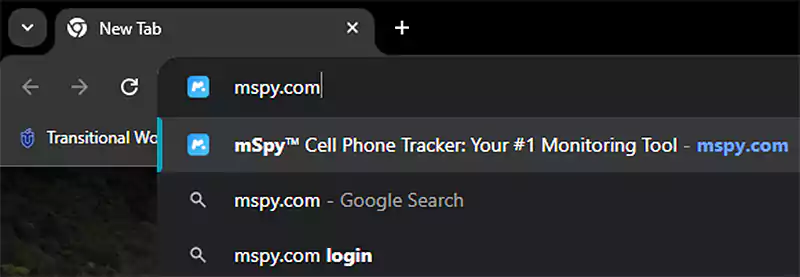
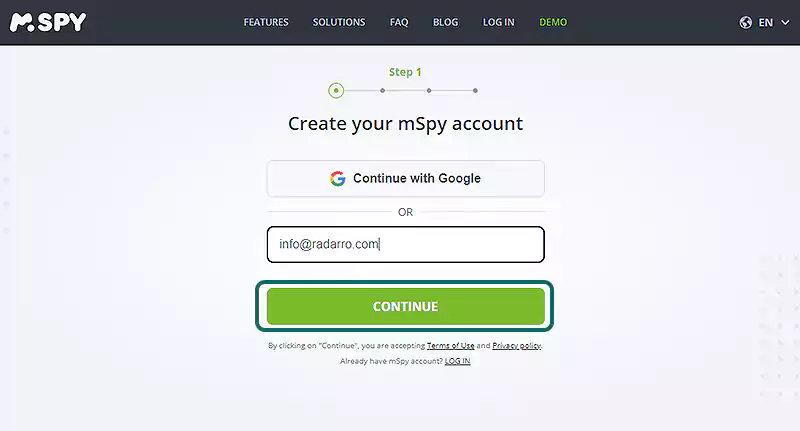
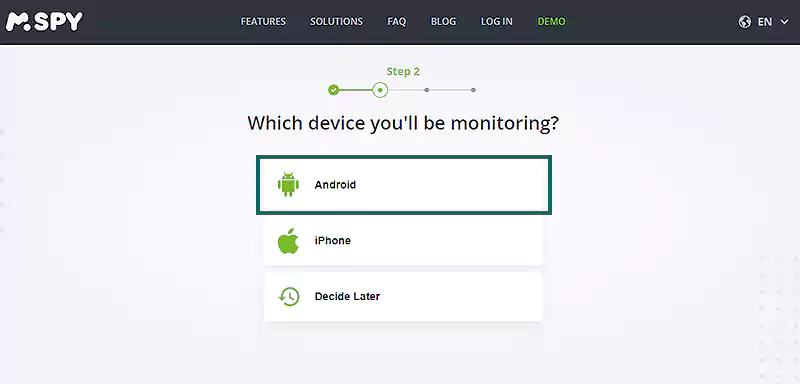
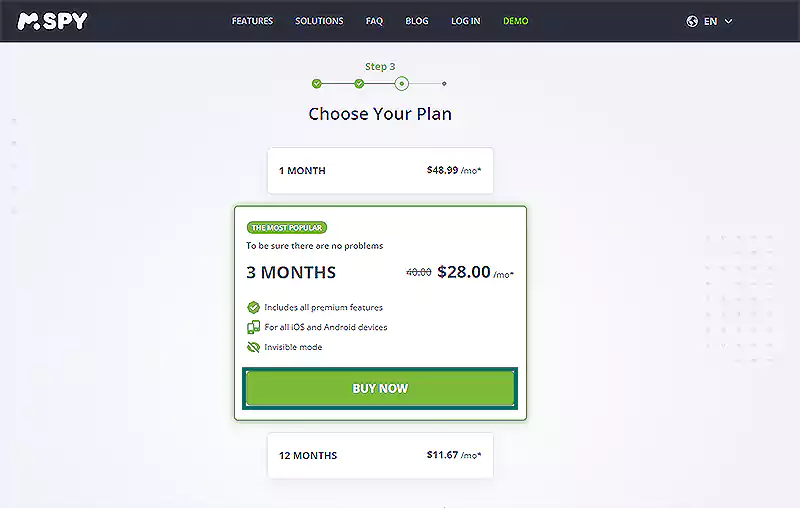
After completing this part of the process, you’ll see a secret code on the screen and receive a confirmation email containing all the required information.
After purchasing the subscription, you need to install the mSpy app on the target device. But before that, it is mandatory to disable Play Protect from the Google Play Store. You can do that by following these steps:
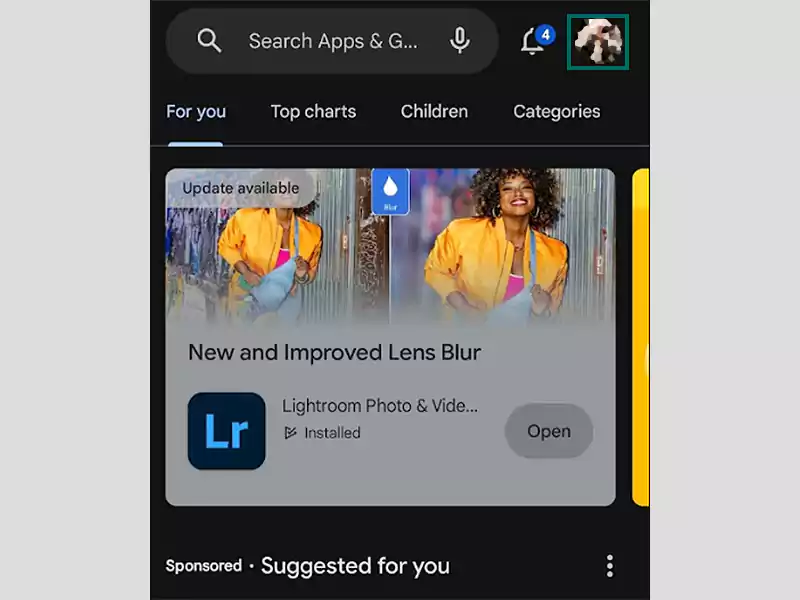
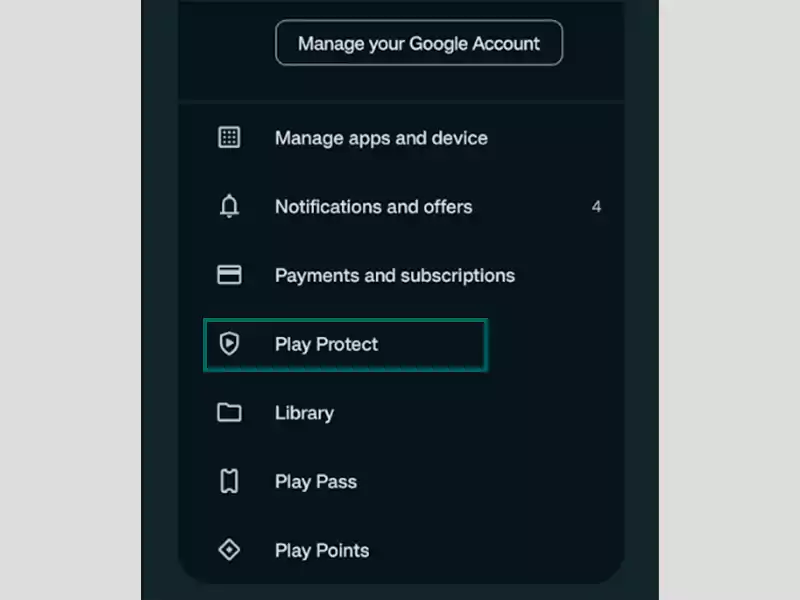
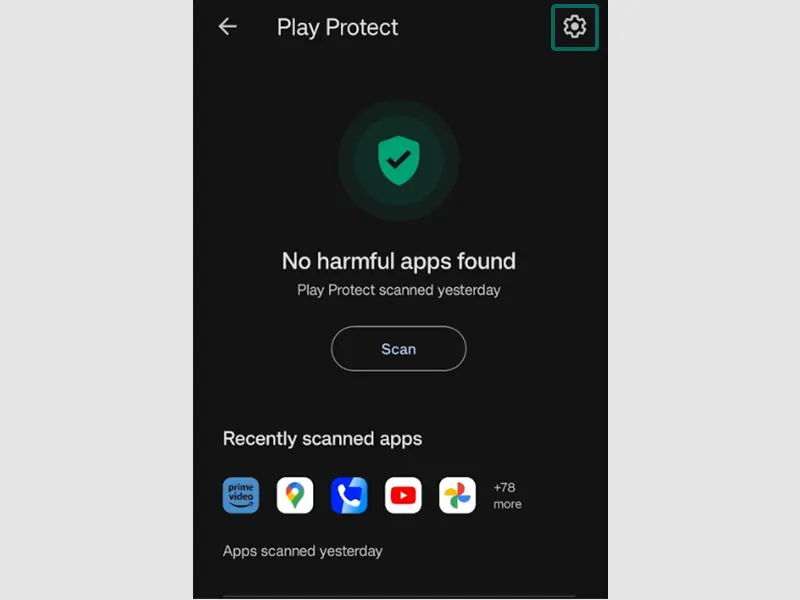
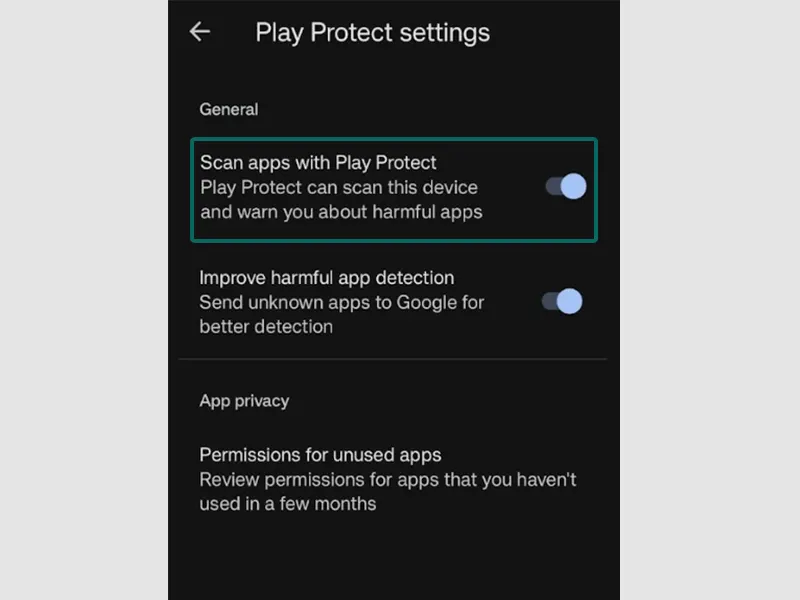
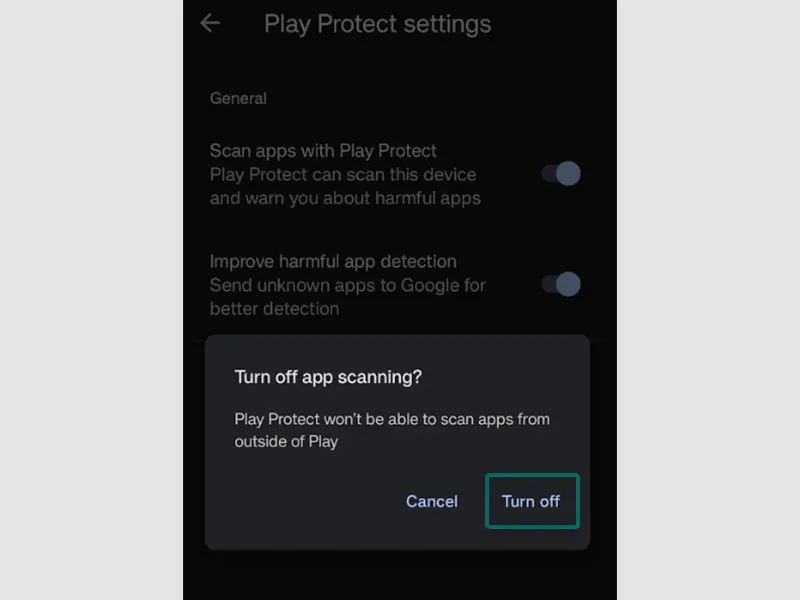
That’s it. This will turn off Play Protect, and you can now proceed further to install the mSpy phone app.
After turning off Play Protect, you can download the mSpy app on the target phone. So, take the phone and follow these steps:
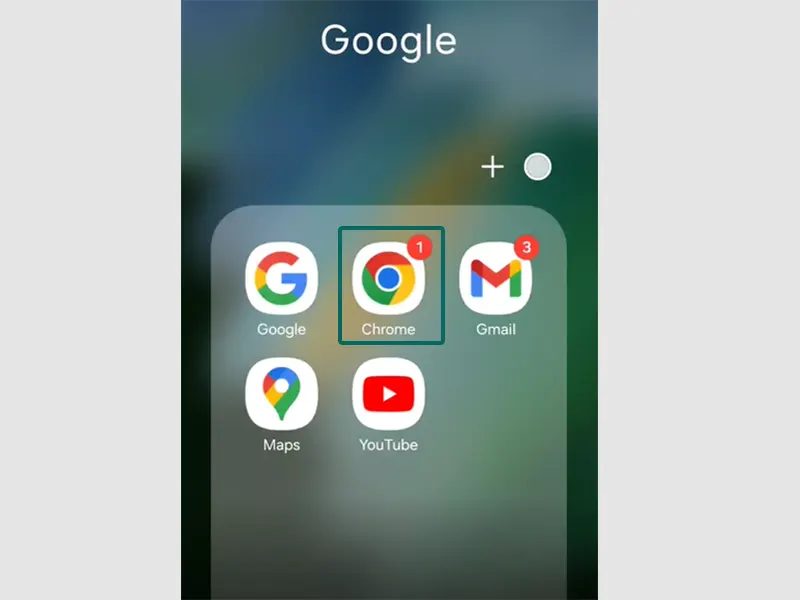
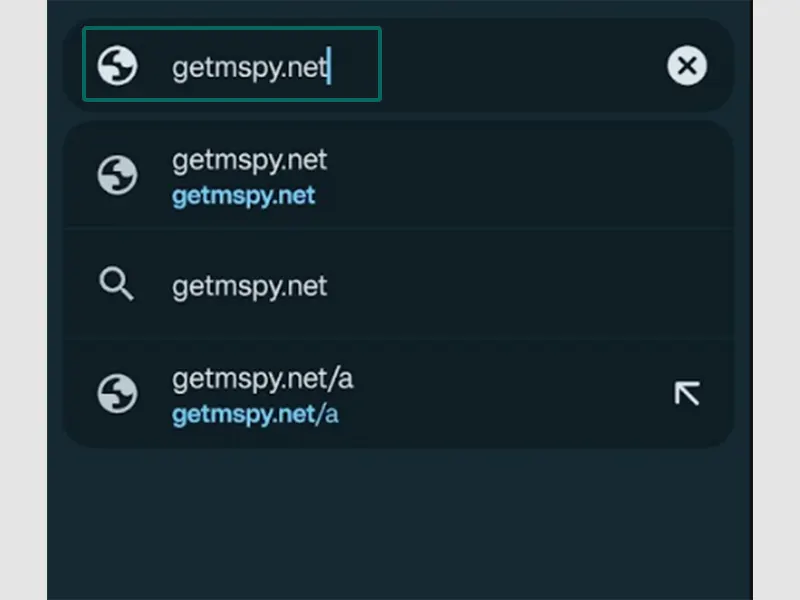
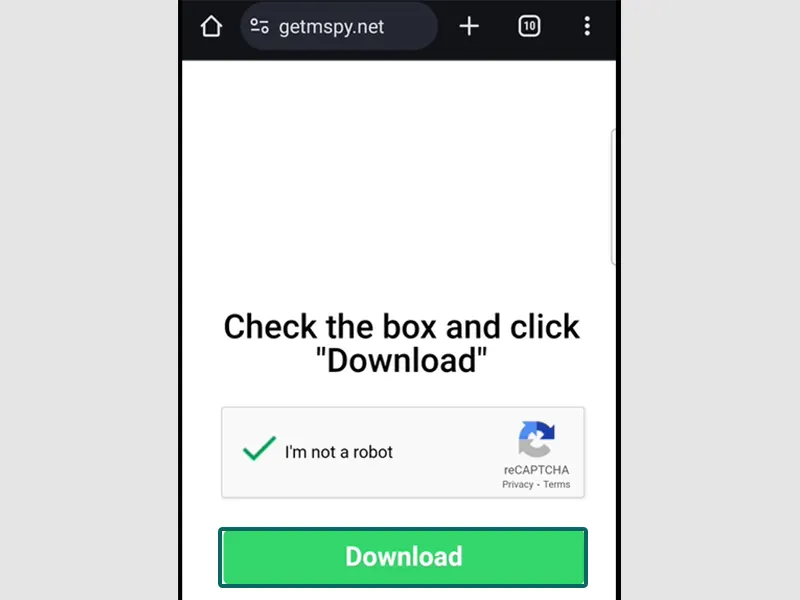
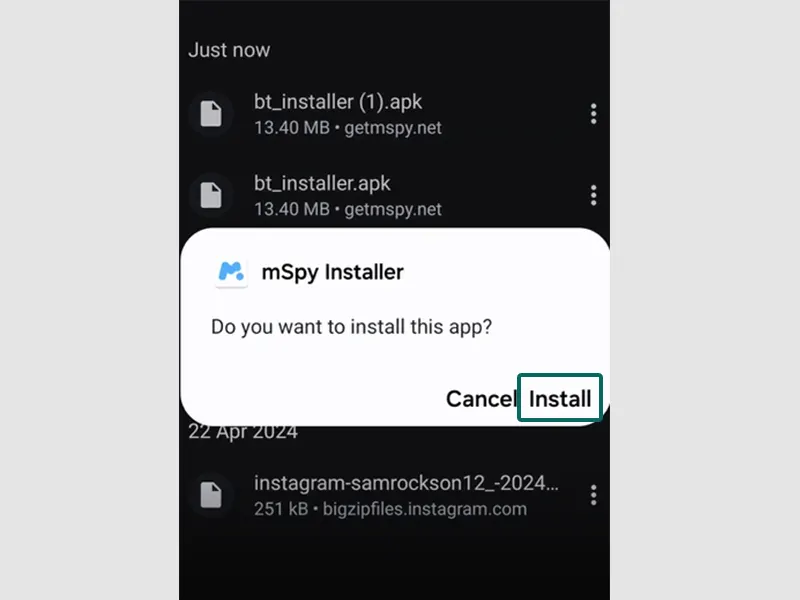
Now, you can install the mSpy app on the target device.
After installing the mSpy app on the target device, you must link it with your device to finish setting up parental controls. For this, go back to your device, and copy the code it displayed after purchasing the subscription.
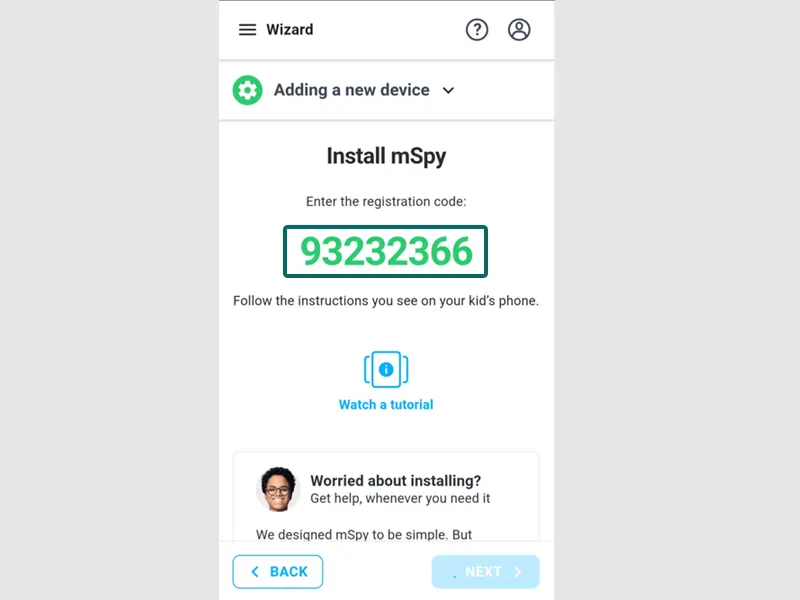
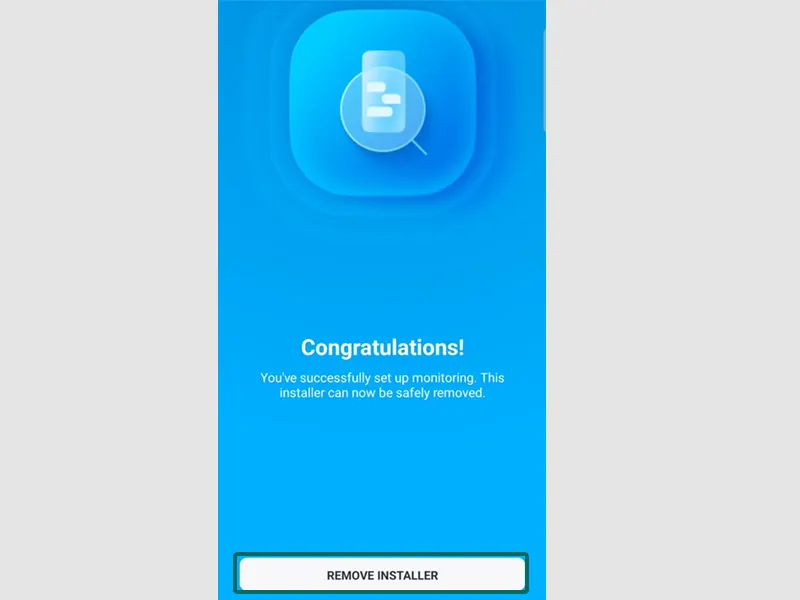
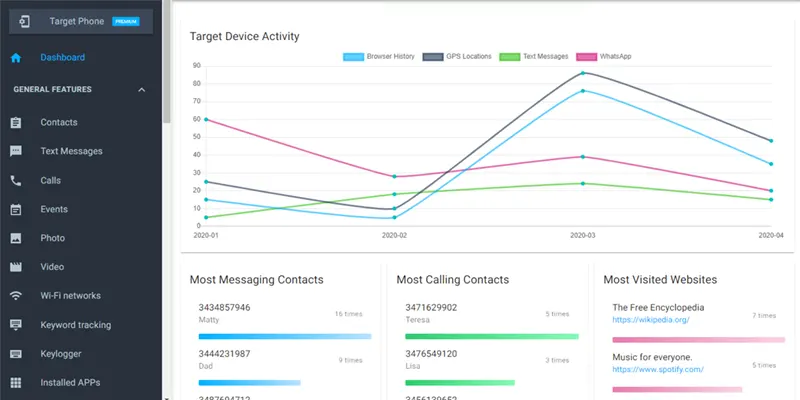
mSpy on iPhone or Android is an excellent monitoring app that can help you gain access to all kinds of information on your kid’s device. Whether it’s about tracking their location or taking a look at the pictures and videos, you can do it all.
Moreover, before you take this step, it is always better to communicate with your kids. You can introduce the common risks and guide them to take safety measures themselves. If you like, you can also try similar apps like Net Nanny or Norton Family.
Once installed, the app is nowhere to be found, unless you open the installed apps section in the phone Settings.
The Basic subscription to mSpy costs $7.08 per month and the Premium subscription costs $11.67 per month.
No, mSpy is an undetectable monitoring solution that operates in the background.
Yes, through hacking and remotely operated monitoring solutions, it is possible to spy on your phone without your knowledge.
