Kids should never post their full name, address, birthdays, school names, or any identifiable information on untrusted websites or apps.
KEY TAKEAWAYS
- Teach kids to avoid sharing personal details on unsafe websites.
- Warn them against clicking unknown links or replying to strangers.
- Check app permissions to prevent unauthorized access to private data.
- Use strong passwords for all your children’s online accounts.
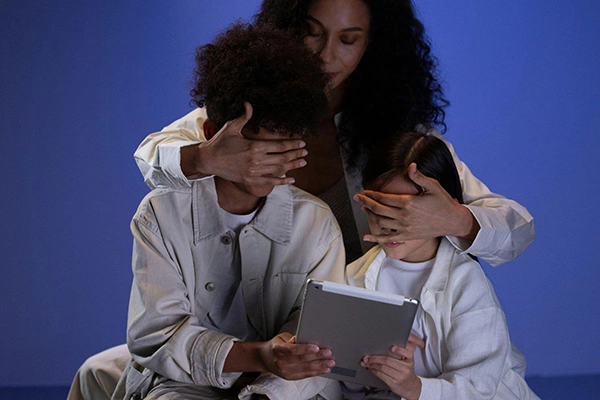
In a report by Common Sense Media in 2023, researchers found that 89% of teens in the U.S. own a smartphone, and more than half of tweens utilize social media on a regular basis.
Therefore, it is important to understand how to safely manage one’s digital spaces. This document arms parents with specific parent control options, but also helps you safeguard your children’s identity in multiple digital services.
You’ll find early learning activities in digital supervision, an overview of best practices in safety and protecting your personal data, and support in managing safety while granting your child’s independence in digital spaces.
Before starting with anything else, you need to understand what type of information someone can misuse and what to pay attention to. This is crucial because this way you’ll be able to teach your children what information they should never put on unreliable websites.
Of course, this includes obvious pieces of information like first and last name, address, and birthday. Yet, many overlook that seemingly harmless details like a school’s name or a parent’s workplace can be valuable to hackers. Once you learn what to pay attention to, everything else will go much easier, and you’ll know what to point out as important to your children.
Everything starts with ensuring they know all the threats of being online because they’re usually ignorant when it comes to this, and don’t take any preventive steps until something happens to them. It’s important to spot warning signs online and teach your children how to identify and respond to them effectively.
For example, what’s the first thought that crosses your mind when you notice a suspicious link, or a “giveaway” you’ve never applied to? You probably think that this is a scam, and if such links reach your children, then you need to understand how dangerous this can be. Instruct your children to ignore unfamiliar messages and avoid clicking random links—just one click could expose all their personal information. Below, you can see major things you need to tell your kids.
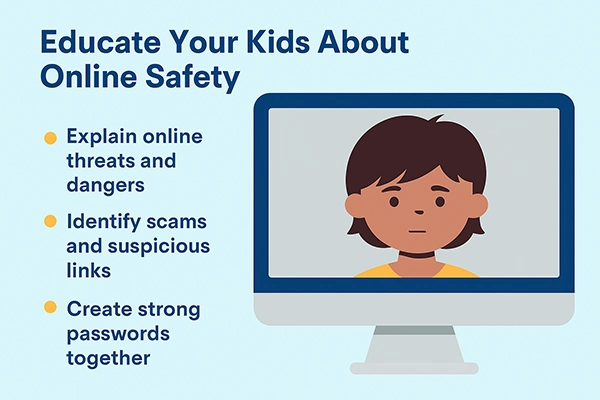
The online life also offers many great benefits you can use for your children, from educational to health aspects. Still, it poses certain risks, placing trust in the wrong platform or individual could compromise your child’s safety.
You’ll be surprised by everything you can do and find online. For example, if you need online medical consultations, you can find them easily; however, you just need to make sure they’re reliable and safe. This is also the case even for educational purposes because nothing seems as it is online.

This is usually used with small children because many new phones come with an additional feature that offers parental control, meaning that you can limit and monitor their phone usage.
However, remember that this isn’t the most suitable option with older children, as they need their privacy and you can’t control everything they do online. At this stage, focus on making them aware of potential dangers and guiding them on how to avoid serious harm.
Are you the type of person who never reads the permissions certain apps require? This can be extremely dangerous because sometimes we accept certain permissions that can affect our safety and put us in danger.
Now, when it comes to the apps your children use, make sure to check these permissions regularly. Make sure to check if the app asks for personal details or location access.
PRO TIP : Enable two-factor authentication on your child’s accounts for extra security protection!
Many people overlook the importance of creating strong passwords, or they often forget them altogether. Don’t do this with accounts your children use because a weak password will be much easier to hack, and once they access all the private information, it will be too late to do anything.
Choose something you will remember, but don’t make it too simple. It’s always better to write down some passwords rather than using something you will remember, but making it too relevant for your child and making it too easy.
Keeping your children safe online should always be your priority. Even when you believe nothing serious can happen, you’ll see that that’s not true and that your child can experience unpleasant situations.
Many parents underestimate the dangers they can encounter online, and simply don’t pay attention to anything their children do on the internet. By following these tips, you can confidently protect your children’s privacy and online data.
Kids should never post their full name, address, birthdays, school names, or any identifiable information on untrusted websites or apps.
Highlight common signs of scams, such as suspicious links, bad grammar, unrealistic offers or giveaways; then talk about the importance of ignoring messages from unknown sources.
Parental controls can help, but there needs to be communication and digital mindfulness, particularly with older kids who will require more privacy.
