Snapchat is a social media app that allows users to share pictures and videos that disappear automatically from the chat screen after 24 hours.
You’ll hardly find a teenager not using Snapchat today. Known for its peculiar camera and splendid features, this social media app is loved by youngsters all over the world.
However, it has recently launched its parental control features, allowing concerned parents to see what their kids are doing apart from sending snaps.
As a concerned parent, learning how to set up parental controls on Snapchat can ensure your child’s safety on the platform. So, without any further ado, let’s get straight to the point.
Yikes! Watching NBC nightly news.
— Eliza (@elizableu) June 22, 2021
Just saw parents taking on big tech because there very young son was sold drugs via Snapchat and passed from an overdose.
They are asking for parental controls. Some tech companies are saying NO.
In a Hurry? Snapchat has recently introduced the Family Center, which allows you to view your teen’s friends, see with whom they chat, restrict sensitive content, and report accounts.
When it comes to Snapchat Parental Controls, the app recently launched its internal parental control system – “Family Center.” To set it up:
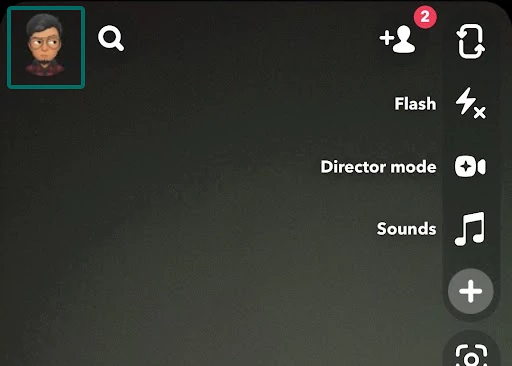

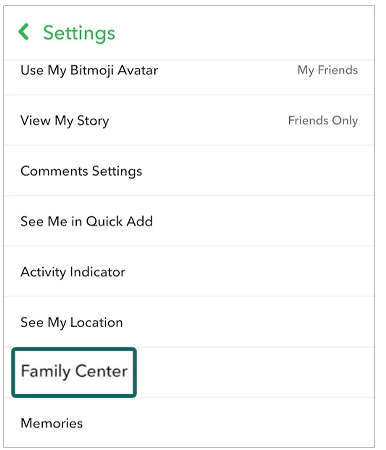
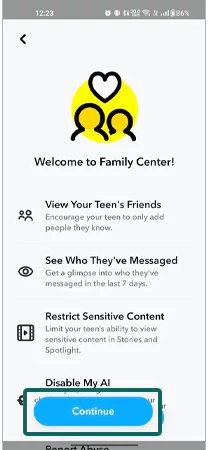
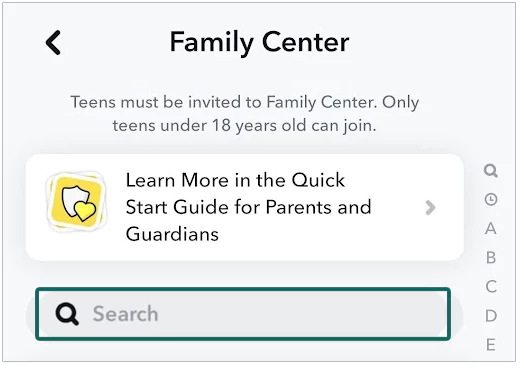
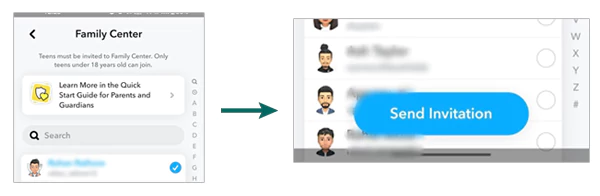
Tell your child to Accept your invitation, and then you’ll be able to keep an eye on their actions. Eventually, this works as the perfect option if you want to know how to monitor Snapchat for your teen’s account.
The steps mentioned above are for Android devices. However, these steps would be slightly the same to activate parental controls on iPhone.
For a visual representation, you can take a look at this video shared by Snapchat’s official YouTube handle.
The Family Center is not one of the Snapchat premium features, as you can use it with the standard version as well. Using it will allow you to:
So, with these monitoring options mentioned above, Snapchat Family Center can prove to be effective in ensuring the privacy and safety of your kids on the platform.
What Else You Can Do Besides Activating Family Center?
Along with using Family Center on Snap, you can also try these methods to protect the young ones from potential threats:
- Turn Off My AI
- Delete Dreams Data
- Turn Off Notifications
- Customize Who Can Contact Your Child
- Turn Off Location
- Block Annoying Accounts
- Limit Who Can See the Story
Snapchat is undoubtedly popular among teens but it can pose some risks if certain privacy settings are not taken care of. That said, let’s take a look at some of the risks associated with Snapchat online.
Young minds have a curiosity to explore every single feature of an app they’re using. Hence, it is highly possible that your children may come across one of the features mentioned above and put their privacy at risk.
Did You Know? In 2013, Snapchat released an under-thirteen version of Snapchat for kids in 2013. It was named SnapKidz, but the app was discontinued after a few years.
Social media apps are great for connecting with people, but are not always safe when it comes to privacy. Being connected with your children on Snapchat is not enough as it provides other options like a close friends list. So, they can choose not to share any snaps or stories with you.
Hence, with the help of parental controls or Family Center, you get the surety that your child’s privacy is safe when using Snapchat. To be more thorough with the restrictions, third-party apps like mSpy can be used.
Snapchat is a social media app that allows users to share pictures and videos that disappear automatically from the chat screen after 24 hours.
Yes, parents can monitor Snapchat using its built-in parental controls. They let you see the added friends and allow you to restrict the content your child watches in stories.
Yes, parents can monitor Snapchat using its built-in parental controls. They let you see the added friends and allow you to restrict the content your child watches in stories.
No, Snapchat messages cannot be recovered once deleted or disappeared from the chat.
Yes, Snapchat has its own parental control feature known as Family Center.
