No, mSpy is undetectable on the target device. So, the person can never tell if the app is installed on their phone or not.
The iPhone is unquestionably the world’s most popular smartphone. Whether it’s about the features, sleek looks, durability, regular updates, or security options, the device has to offer everything.
Considering the device’s efficacy, it allows your loved ones to search for anything on the internet, regardless of whether it is appropriate or not.
This is why using an effective monitoring app like mSpy is necessary. So, if you’re planning to use it for your kid’s iPhone, this write-up has covered everything you need to know, from mSpy login to the installation procedure.
Quick Answer: To install mSpy on an iPhone, you can try two methods. One of them is collecting the information through iCloud and the other one is using Wi-Fi sync.

mSpy is a monitoring app that can be used to keep an eye on your loved ones. The app supports both Android and iOS devices, and that too without jailbreaking. It can be considered when you’re concerned about your kid’s online activities and want to monitor their actions (in this case, their iPhone). Although using iPhone parental controls is also a choice, it isn’t that useful.
With the help of mSpy iPhone login, you can monitor:
The best thing about using mSpy is that you don’t have to jailbreak any device to monitor it. So, the app offers two methods to install mSpy on iPhones: iCloud sync and Wi-Fi Sync.
However, before proceeding to the methods, you must buy a subscription first by following these steps:
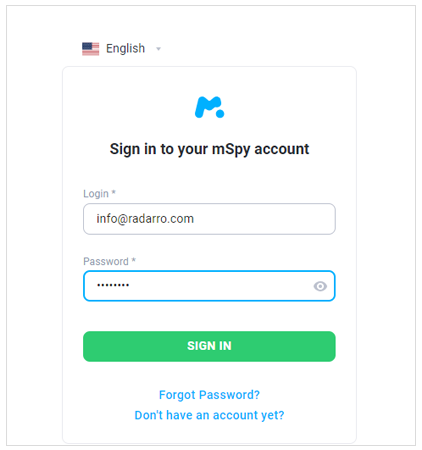
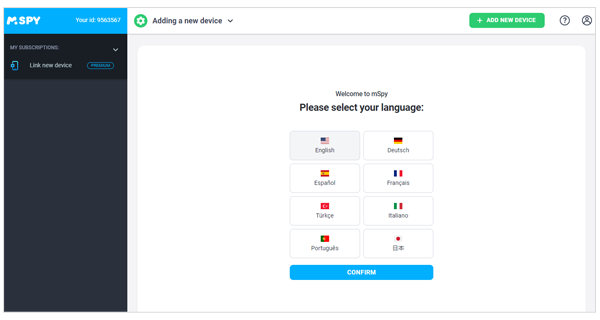
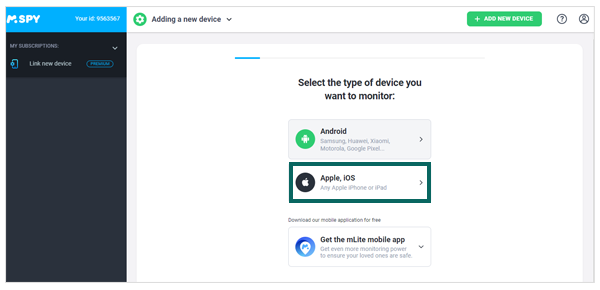
Then, you get the option to select the most suitable way to proceed. Follow through the next section to understand the methods available.
The iCloud Sync method allows you to install mSpy on an iPhone. However, this process will require you to ask for iCloud credentials and physical access to the device of your loved one. Once done, follow the steps given below:
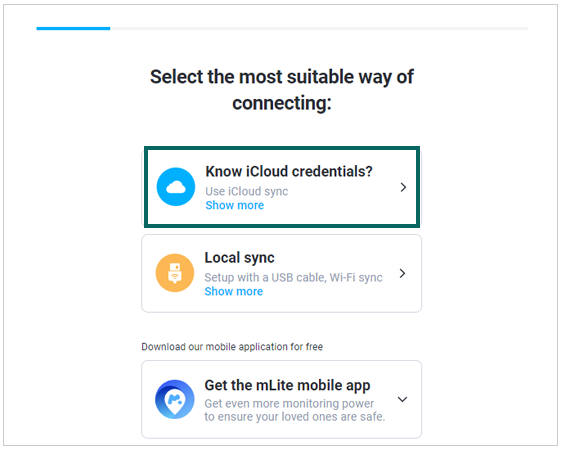
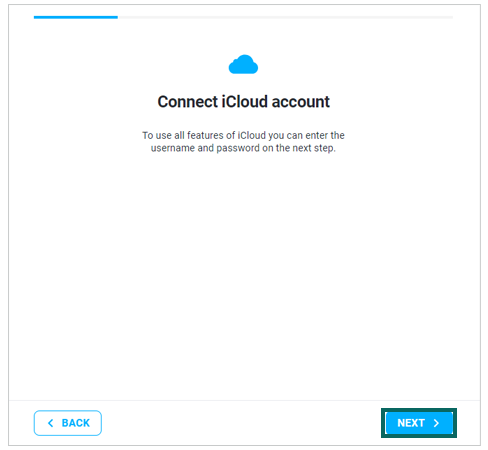
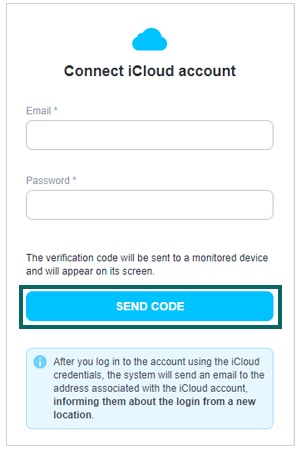
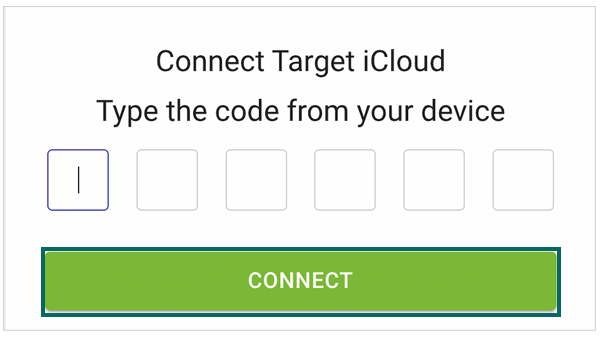
That’s it, mSpy will start collecting the information from iCloud. The process might take 10-20 minutes (also depending on the amount of data), and then, you can access:
Wi-Fi Sync is another option that helps you install mSpy on your kid’s iPhone. For this method, you’ll require physical access to the targeted device. Follow these steps:
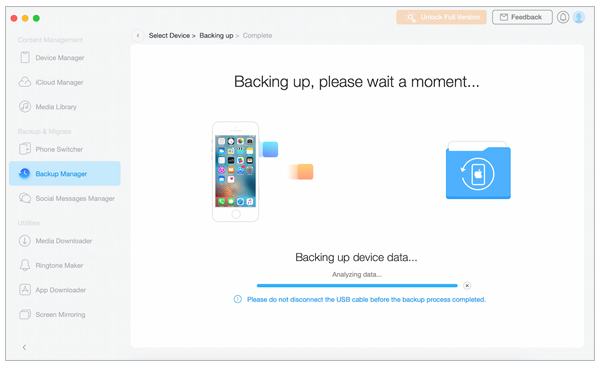
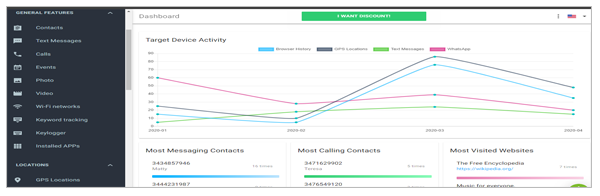
The data that can be monitored includes:
When it comes to choosing a reliable option that allows you to monitor your children for their safety, there’s hardly any better option than mSpy for Android and iPhone. The app allows you to monitor all your kid’s activities, whether they’re using any device.
Moreover, the subscription is pretty handy on the pocket, but there’s no mSpy free trial. So, you are all free to try out other apps like Aura or Bark.
No, mSpy is undetectable on the target device. So, the person can never tell if the app is installed on their phone or not.
Yes, someone can get access to your iPhone via malicious apps, links, or scareware downloads.
mSpy collects the data on the iPhone and allows you to monitor it without physically accessing the device.
No, your child can never know if they’re being monitored using mSpy as the app is undetectable.
No, mSpy operates in stealth mode and you won’t get any notifications.
