VSCO is not completely safe for kids, as it has safety and privacy concerns that might put a child’s safety at risk.
Have you heard of the VSCO app? This app blew the internet in 2019 because of the viral VSCO Girl aesthetics meme, initially brought by Gen Z.
However, as this app is a social media platform, many parents have expressed concern for their child’s safety as the little kids might unknowingly become the target of cyberbullying, online harassment, and other heinous crimes.
So, for the parents who doubt VSCO’s safety, here I’ve listed everything you need to know about this app – how it works, whether it’s safe, and how you can ensure your child is safe and sound on the app. So, let’s jump in straight!
Quick Answer:
VSCO is a photo editing app that offers a variety of editing features and filters. It is pretty similar to Instagram, but it is comparably safer. However, it has some possible risks associated with it that might put your child’s safety at risk.
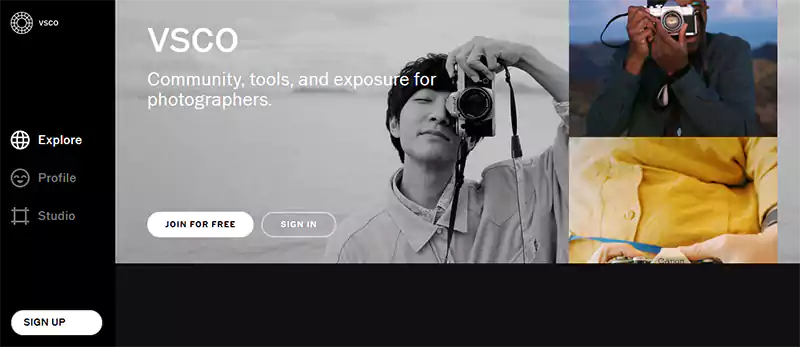
VSCO, formerly known as VSCO Cam, is a photo and video editor for iOS and Android devices. It allows users to snap pictures in the app, edit them using the provided editing features and filters, and share videos with other users on the platform.
VSCO, which stands for Visual Supply Company, was founded by Joel Flory and Greg Lutze in 2011 and launched in 2012. Today, it has reached over 200 million sign-ups worldwide.
This app is pretty similar to Instagram. However, unlike other social media apps, it has limited interaction between users. The users can’t like or comment on posts or look at the followers’ metrics.
Why Teens Like to Use VSCO?
As VSCO doesn’t publicly display comments, likes, and followers, the kids feel safe within the anonymity of the app. Not only that, this app offers the kids the creative freedom to express themselves and their personalities using the images and collections on the feed.
To start editing with VSCO, you can use the in-app camera to take photos and start editing using the preset features and filters. Later, you can share the images on the app’s feed or directly on social media platforms.
Then, you can categorize your images into Studio, Images, Collection, and Journal, as offered by the app.
VSCO People Search is another unique feature of the app that lets you discover original content or users from the community. There is also a direct messaging feature that is only limited to mutuals.
The app has both free and premium versions, where the free version offers basic editing tools and a selection of filters, and the paid version offers advanced editing features and filters, along with editing tutorials and tools.
To get started with the photo editing app, users need to be at least 13 years old. According to the VSCO Parent Guide, ‘providing inaccurate age data when creating a VSCO account or signing up on behalf of a minor under 13 is a violation of our Terms of Use.’
Although the Apple Store and Google Play Store have listed VSCO as 12+, the editor doesn’t have an age verification process in place, giving the kids leeway to lie about their age.
Hence, considering the young user base, the app has strict guidelines that restrict users from sharing any explicit content or hate speech with other users.
The VSCO app is generally safe for kids, but there are some possible risks associated with it. It has very few parental controls and doesn’t require any age verification to get started.
As long as your kids have a valid email address and a username, nothing can stop them from thriving on this social media platform. Based on my research, I’ve found that there is a privacy concern with the editing app.
So, if I were to give my opinion, I would recommend that kids under 13 stay away from the app.
Yes, VSCO has parental controls, but there are only a few. Let’s take a look at that!
It offers you a series of user controls, such as disabling the location, limiting who can interact with your profile, and filtering out unwanted comments. Users are also offered two-factor authentication to add an extra layer of security to their accounts.
If your child encounters inappropriate behavior on the app, they can report or block that account.
This app has strict content moderation and community guidelines that prohibit cyberbullying and online harassment and stop users from posting age-inappropriate content.
Regardless of the few parental controls on the app, it is not immune to the risks. So, as a parent, you must educate yourself about these alarming aspects so you can ensure your child’s safety.
As it offers user-generated content, there is a high chance that your kids might encounter inappropriate content.
VSCO has a direct messaging feature, which allows the kids to interact with strangers on the internet, where their identity remains anonymous.
As VSCO accounts are set to be public, anyone on the app can see your child’s feed and misuse it for cyberbullying and online harassment.
At the end of the day, VSCO is a social media platform where users share images with people on the internet, which might negatively impact children’s mental health and develop body issues among kids.
Considering the risks I’ve mentioned earlier, this app is not completely safe for your kids. Hence, I’ve brought some tips that might help you make VSCO an editing haven for kids.
Being forceful and demanding isn’t the way to teach your kids. Sit down with your kids and have an open conversation about mental health and body image issues.
Establish boundaries on app usage, like limiting screen time, not enclosing personal information, or making in-app purchases without guidance.
Install parental control apps on your teen’s smartphone to restrict their access to inappropriate content.
Educate them on what is okay to post and what isn’t, and tell them not to share personal information too often, as it might bring trouble to their doorstep.
Teach your kids how to deal with explicit content or creepy strangers on the app. Explain to them how to report, block, and tweak the privacy settings to stay away from the prying eyes of the criminals.
As kids transition into the adult phase, they require some extra care and supervision from their parents, especially on social media apps that are considered highly dangerous to young minds.
So, if your kid wants to give photography a try with VSCO, you can let them try it, as long as you establish boundaries and apply the required parental controls.
VSCO is not completely safe for kids, as it has safety and privacy concerns that might put a child’s safety at risk.
Yes, VSCO is considered safer than Instagram, as it has some privacy features that protect users.
Yes, it’s okay for a 13-year-old to use VSCO.
